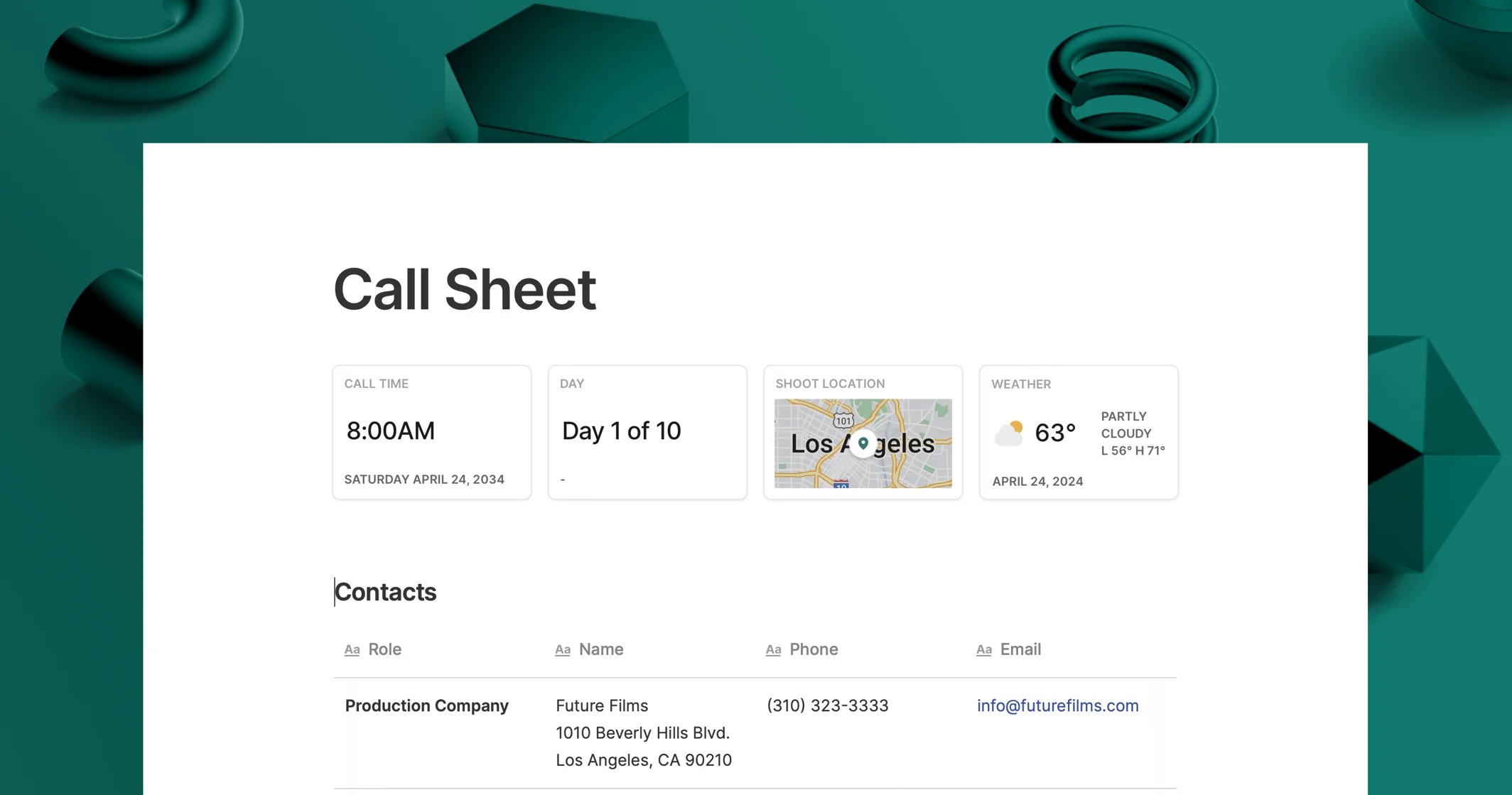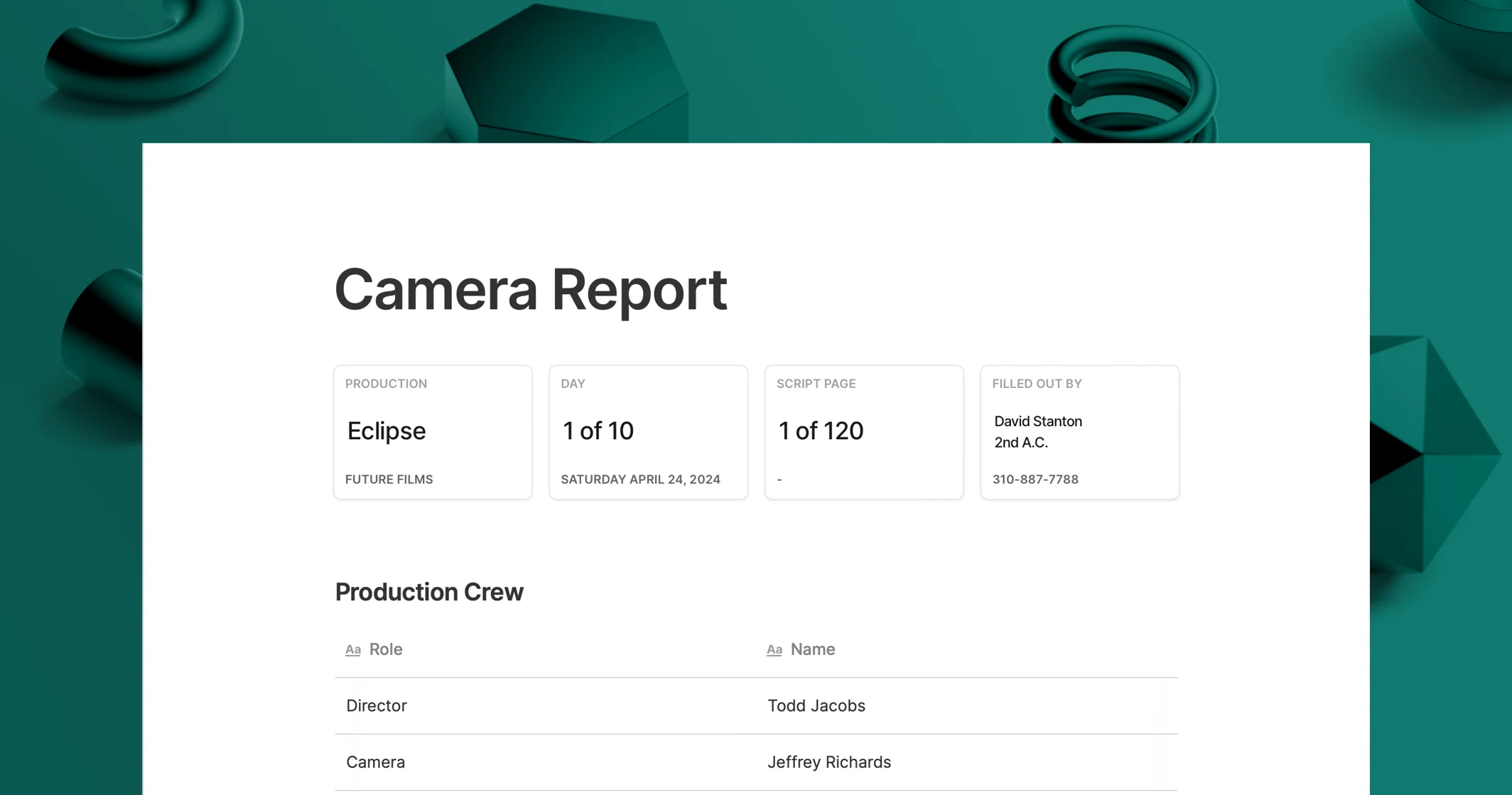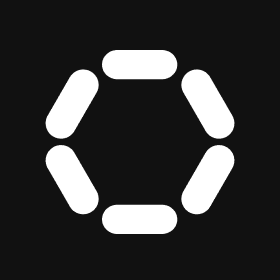
Assemble
Daily Production Report Template
Use our daily production report template to track your film's progress, resources and expenses after each day of filming.
Managing a film shoot is a huge undertaking, and without road markers to constantly measure your progress it's easy to lose track of the big picture. That's why a daily production report (DPR) is critical for your production team to keep track of resources, expenses and progress after each shoot day.
This daily production report template will track things such as number of scenes shot, actors paid, film storage details and more. It also serves as a legal document, tracking the historical data of how the film is produced.
Click Use Template to get started with our fully customizable template now, or keep reading to learn more about using daily production reports.

Why You Need a Daily Production Report Template
Needless to say, film shoots are complex operations full of moving parts. Without a system to track what was done, what wasn't done, who got paid, and more, you can quickly lose your way. Always having a record of what happened the previous day is paramount to staying organized.
The DPR template serves as a daily mile marker to help you and the production team track where everything stands.
1. Measure Your Progress
The daily report records the specific schedule of the day - when you started, when you took meal breaks, when you wrapped and more. Additionally, a DPR will tell you how many scenes were shot and where the overall filming progress of the project stands. This production data enables you to understand how efficiently your film set is running, and see where problems or delays could have disrupted the workflow.
2. Track Your Expenses
Secondly, a daily production report will track who got paid, how much and for what. This is crucial to maintaining an updated budget and ensuring the outflow of cash is getting to the right people. By filling out a DPR every day you are being diligent and maintaining a professional accounting cadence for your film set.
3. Cover Yourself Legally
The DPR will also track which actors, locations and background talent was used, along with confirmation that all release forms and other legal documents were obtained. This is critical to ensure your film is ready for distribution. Additionally, the schedule and expense records serve as a legal record of what was done, in case you ever need to audit your records.
How to Use a Film Production Report
The crew member who fills out the daily production report is typically the 2nd Assistant Director (2nd AD). They would work through each section of the report, filling out the details as they occurred and gathering information from various other departments such as the DIT and producing team.
Once the day's production has been accurately recorded by the 2nd AD, it must be approved by the 1st Assistant Director (1st AD) and Unit Production Manager (UPM) or Line Producer.
Our Daily Production Report: What's Included
A daily production report can come in many different shapes and sizes. Additionally, you may need to customize the report based on specific needs for of your project, or even your role. Aside from the producer's daily production report (which we have discussed here), the script supervisor and DIT typically prepare their own daily production report as well. On more complex productions, a table of contents may even be necessary.
For this reason, Assemble's fully customizable production report template is a perfect fit. You can change, add or remove any elements of the template to make it your own. Some of the elements included in the template are:
Production Information
Historical Shoot Schedule
Payroll Obligations
Payments
Unexpected Expenses
Talent Release Log
Location Release Log
Delays or Accidents On Set
Media Information (total number of cards used, total GBs used, etc.)
Technical Notes
In addition, Assemble provides you with advanced tools to help you create, collaborate and share your daily production report:
Add branded document covers with your film's graphics
Use custom tags to track the status of items in your report
Share as a review link so anyone can access - no login required
Create Your Production Report with Assemble
To get started with our fully customizable production report, just follow these easy steps below.
1. Open the Template
Open this template by clicking Use Template. The template will be created within a new blank project in Assemble.

2. Edit the Template as Needed
Click anywhere within the text to begin adding to or editing the template.

3. Share the Document
Click Share and select Share Document to easily distribute the document to your entire team with one click. You can even track who has viewed the document.
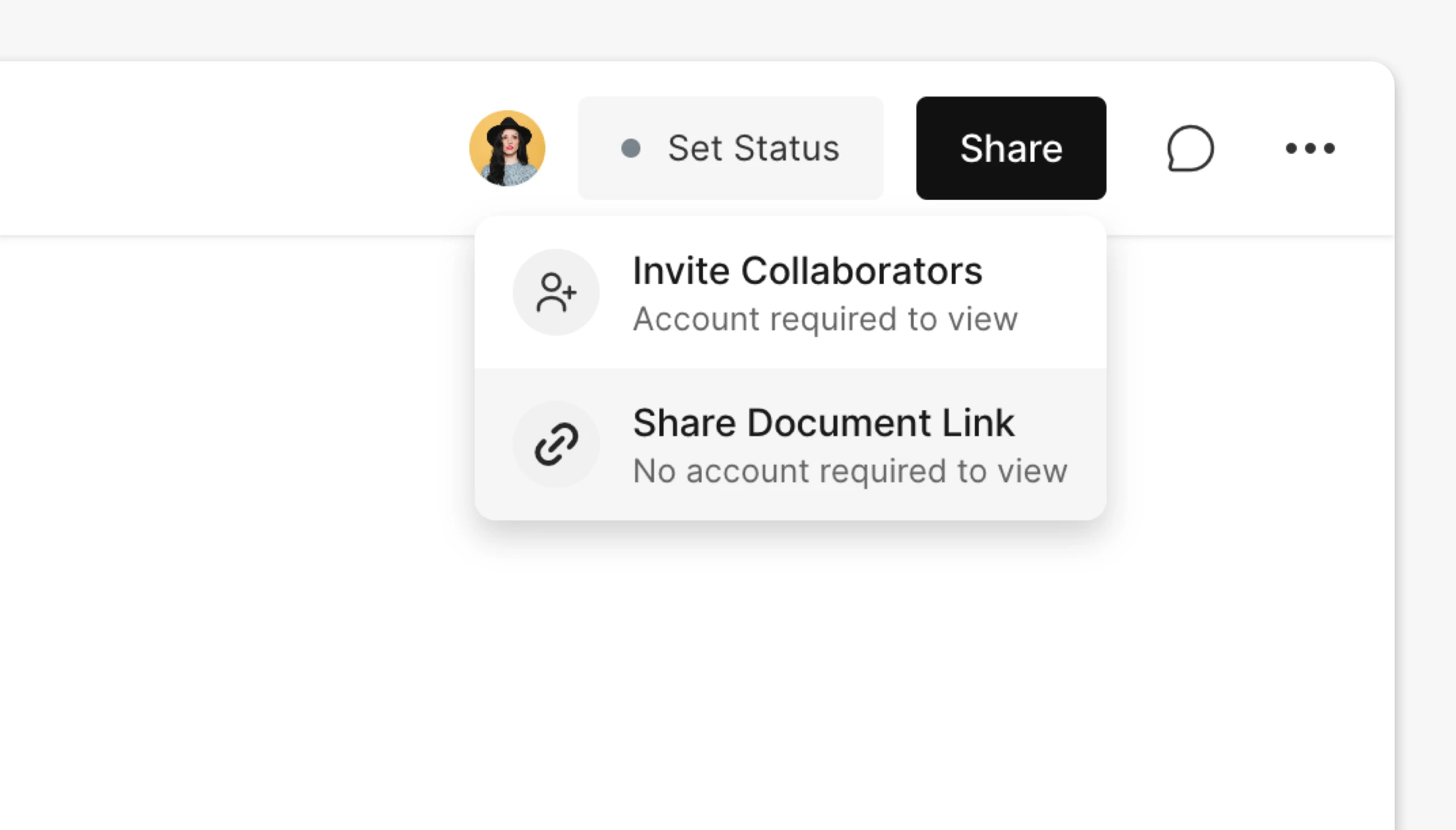
4. Save the Updated Template for Future Projects
Next, click the menu in the top right and select Save as Template to save it into your your personal template library.
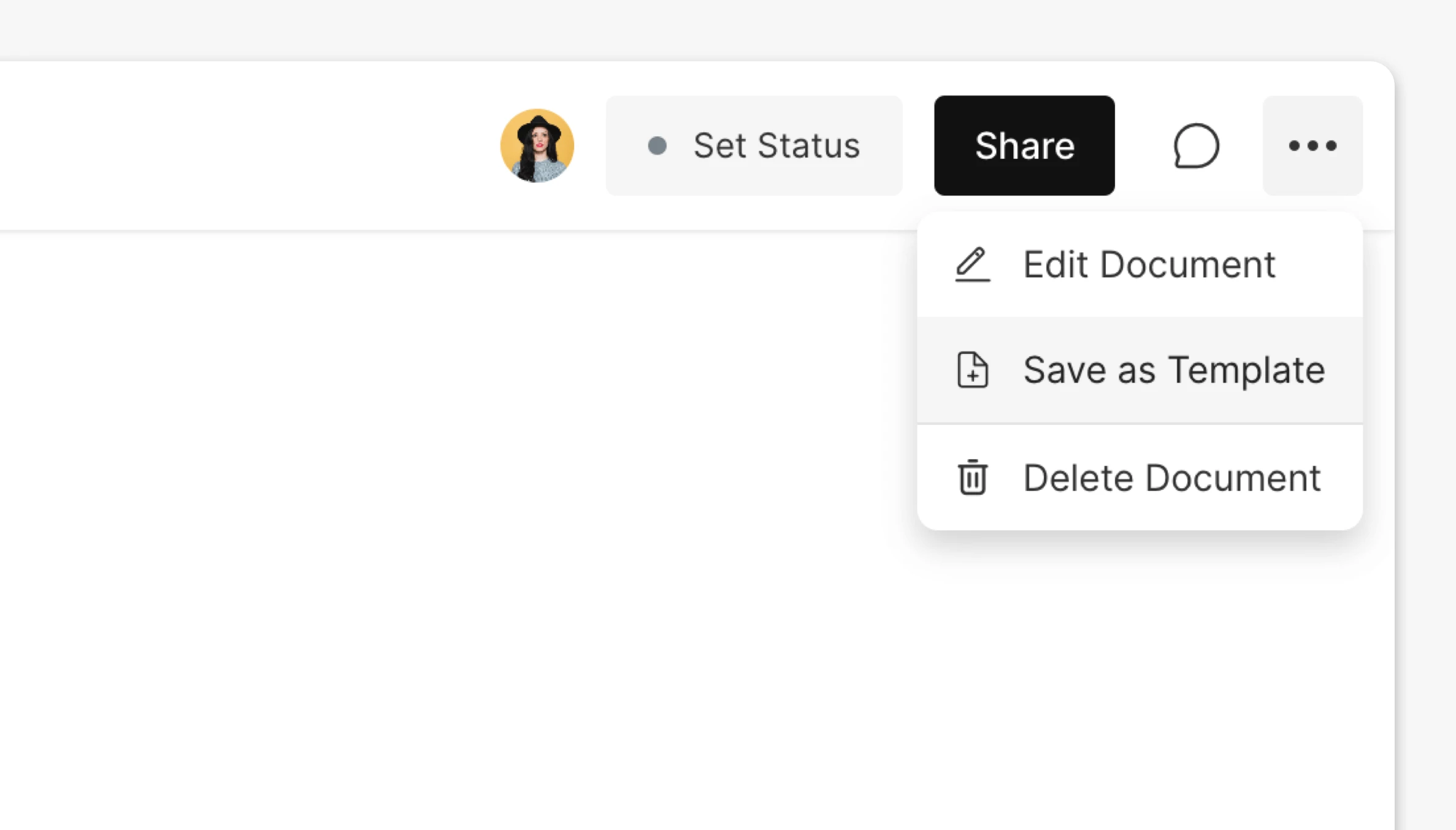
Producing a Film with Assemble
Assemble enables producers to create a centralized hub to manage their entire project from start to finish - including documents, calendars, task management and asset management.
By using this daily production report template, you'll get access to all of Assemble's powerful features. Assemble helps you keep production moving quickly and efficiently with our advanced collaboration tools built for producers.
Get started for free by clicking Use Template to begin exploring all of Assemble's features today.