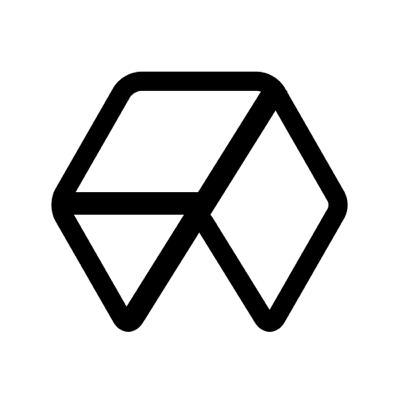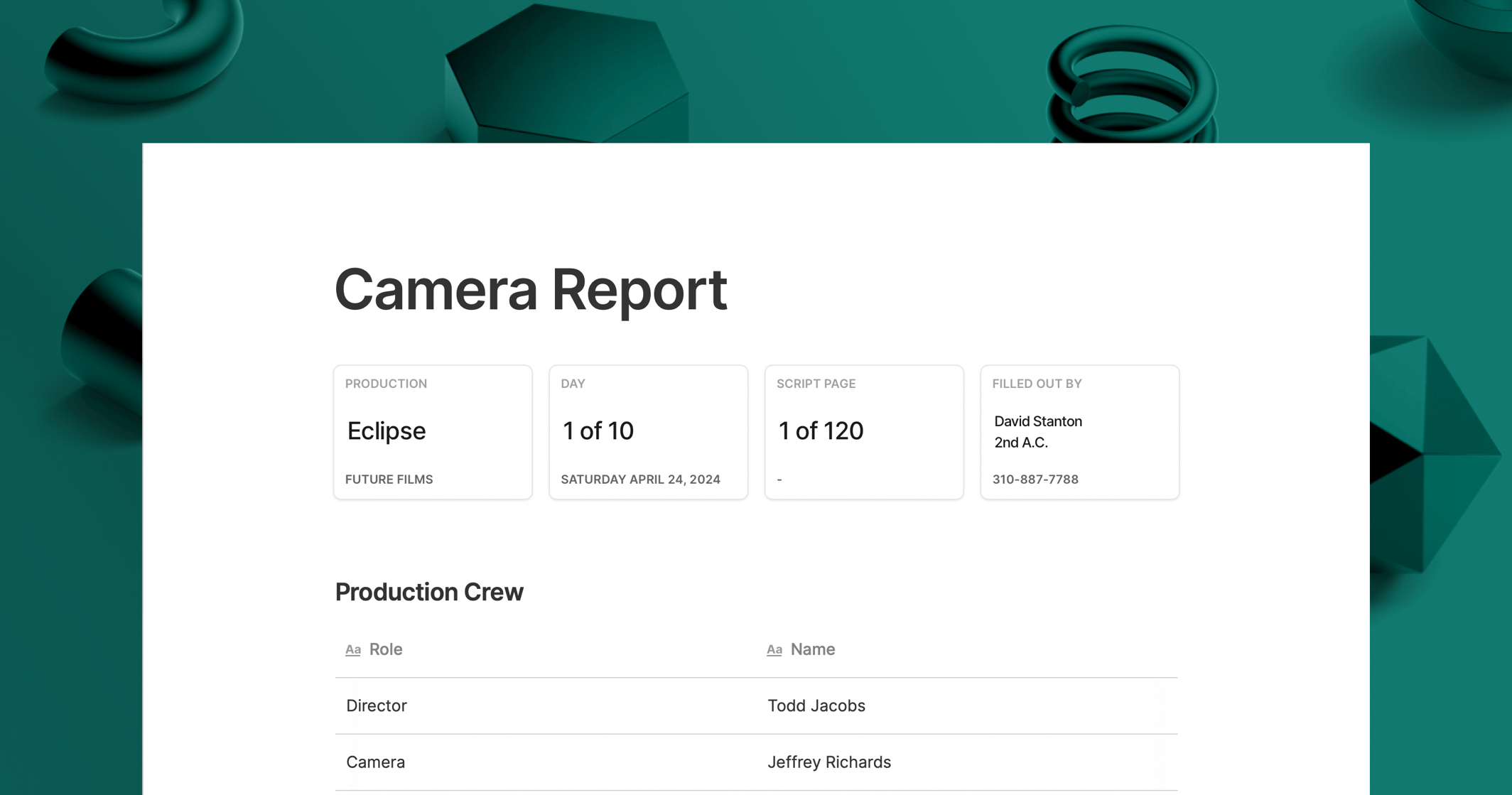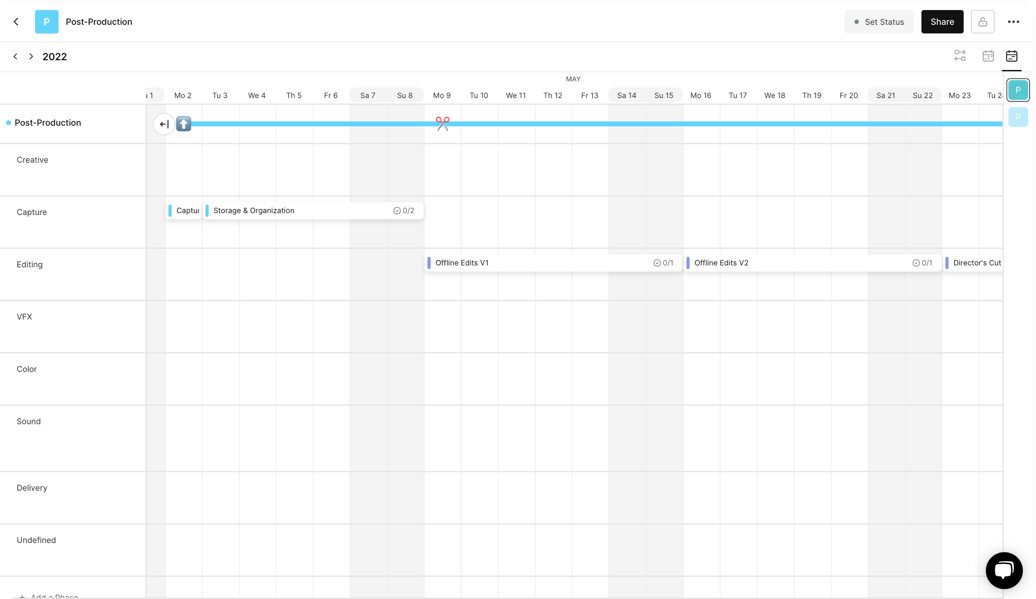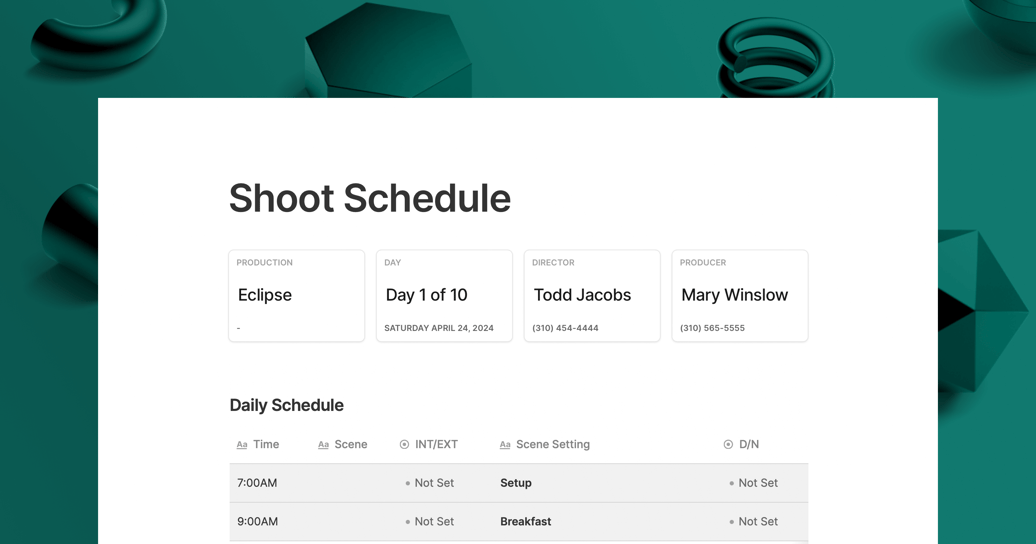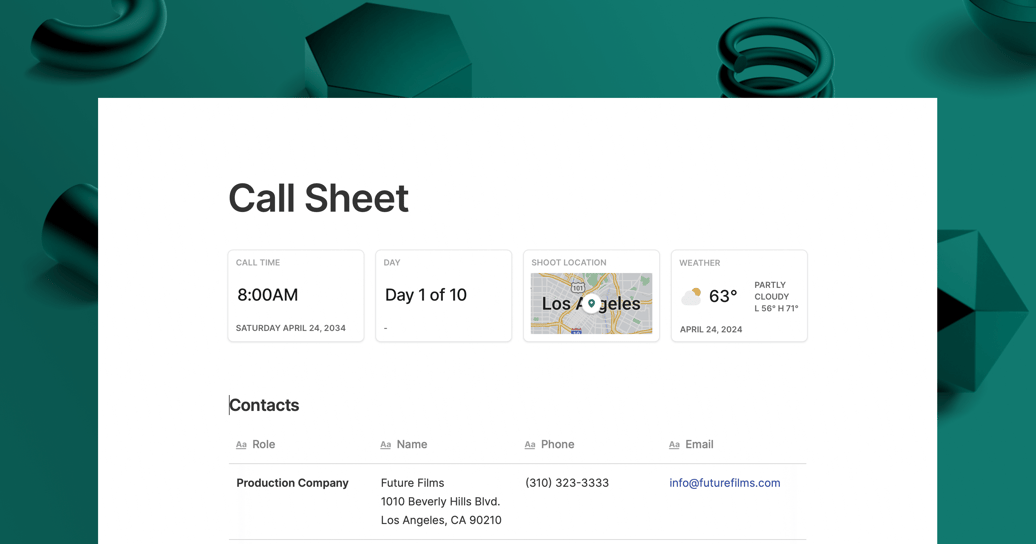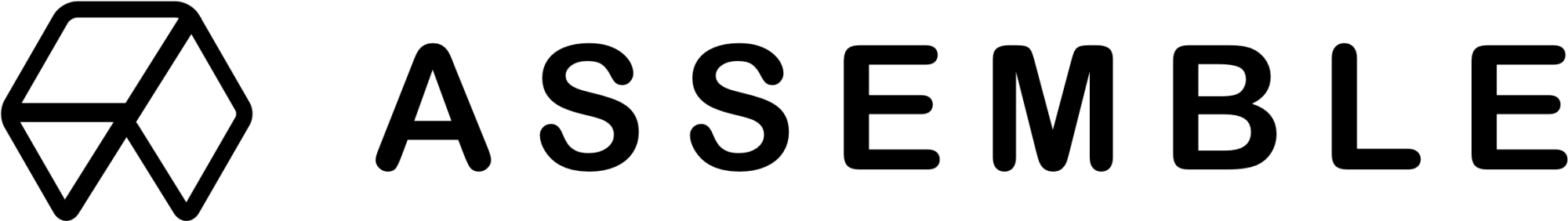The camera report template is an important production document used to record all of the necessary information for each shot on your film set. This camera log is then passed off to the editors and post production team to communicate all necessary information for them to organize footage and assemble the film.
We've created this template to help you get started fast, and update your crew in real time as you work through the shot list. Utilizing this template, your entire crew can stay connected, from your producers, directors, ADs, camera department, camera assistants and more, to always see the latest information for each shot on their laptop or mobile phones.
Click Use Template to get started with our fully customizable template now, or keep reading to learn more about utilizing a camera log.
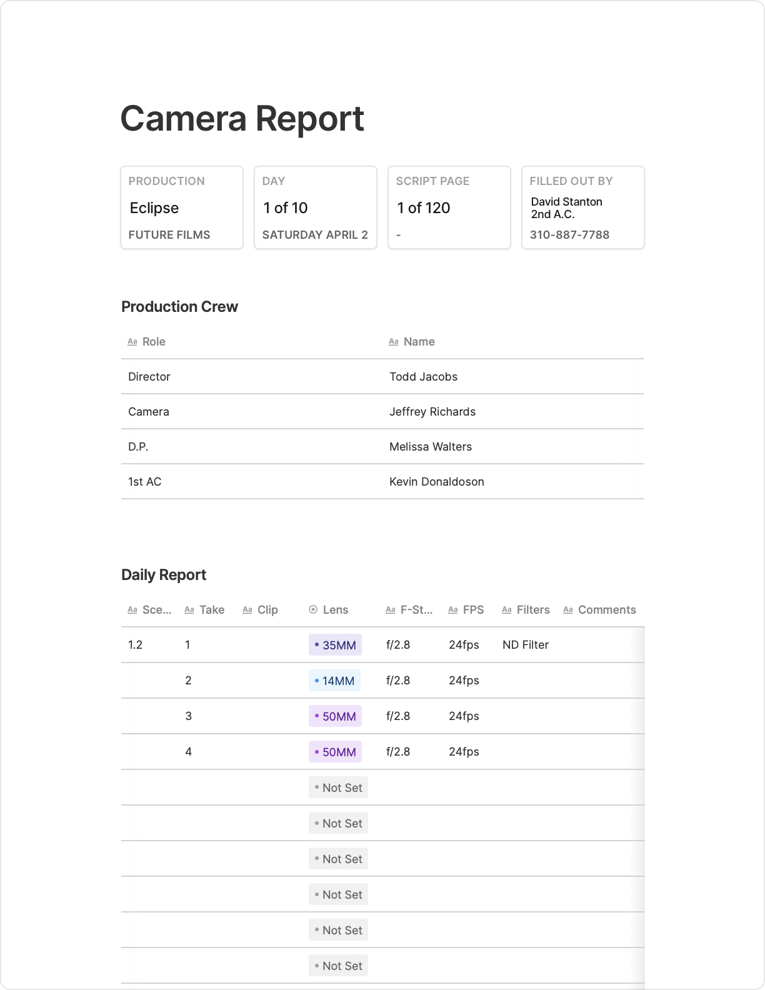
Why You Need a Camera Report Template
Understanding what was captured on a film set, along with important metadata and notes from the director, is critical to assembling a film in post. A camera report template ensures you can pass critical information to the post team so they can do their job. It also provides your DIT and on-set crew a document to rely on as a record of truth.
1. Keep History Intact
By utilizing a camera report, you are keeping a record of every shot that was filmed on your set each day. The report also tracks information related to the decisions made, such as lenses, filters and angles used. Without this camera report, this important information is stored in your director's head and is nearly impossible to communicate to the rest of the team in a timely fashion. Keep track of everything with a camera report.
2. Pass Metadata to the Post Team
When the editor, colorist and VFX team are working on the film, they'll need important information such as the scene numbers, lens used, ISO, FPS (frames per second) and more. By capturing this information in a camera log, you are providing them a life saving reference sheet that can help guide their editorial decisions.
3. Keep Your Entire Crew In Sync
While downloading a camera report PDF may enable you to record the information, nothing beats real time updates for your entire film set. By utilizing Assemble's live documents, your crew can see the camera report as it is updated in real time. This way, everyone from the director to the 2nd assistant camera to the DIT has access to the latest information at their fingertips. They can gather important information without having to ask questions and interrupt the flow of production.
How to Use a Camera Log Sheet
As the director works through the shot list, the 2nd assistant camera will fill out the details for each shot. The details within a camera report sheet can include technical details such as lens, f-stop and filters. But it can also include creative decisions such as whether the shot was an OTS (over the shoulder) or reverse angle. Once the camera log sheet is completed, it is passed off to the DIT or editor.
Our Camera Log Template: What's Included
We've created a professional camera log template to enable you to record all of the necessary information for your shoot. Additionally, this fully customizable template enables you to edit, add or remove sections in any way you'd like so that you can fit the template to your own workflow. Some of the sections included in this template are:
- Production Information (project title, director, camera operator, etc.)
- Shot Information (scene, take, etc.)
- Technical Information (lens, FPS, etc.)
- Director and Camera Operator Notes
By using Assemble to create your camera reports, you can easily share the document with anyone with the click of a button - no login or Assemble account required to access.
In addition, Assemble provides you with advanced tools to help you create, collaborate and share your camera report:
- Use checklists and custom statuses to keep track of progress
- Collaborate with your team in real time
- Access the report on any device including mobile phones
Create Your Camera Report with Assemble
Get started with our fully customizable camera report for your next shoot right now.
1. Open the Template
Open this template by clicking Use Template. The template will be created within a new blank project in Assemble.
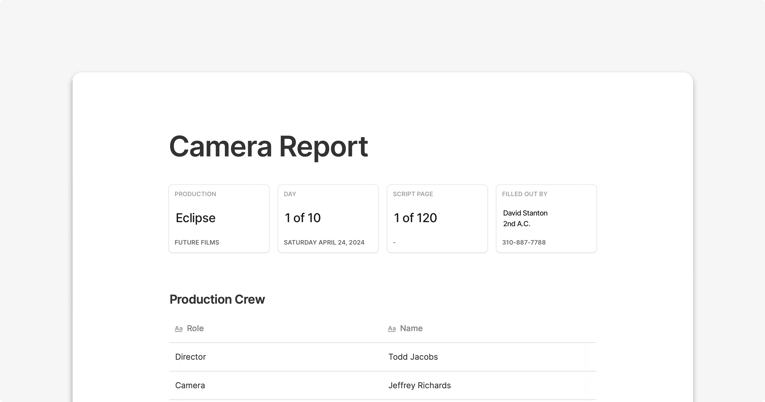
2. Edit the Template as Needed
Click anywhere within the text to begin adding to or editing the template.
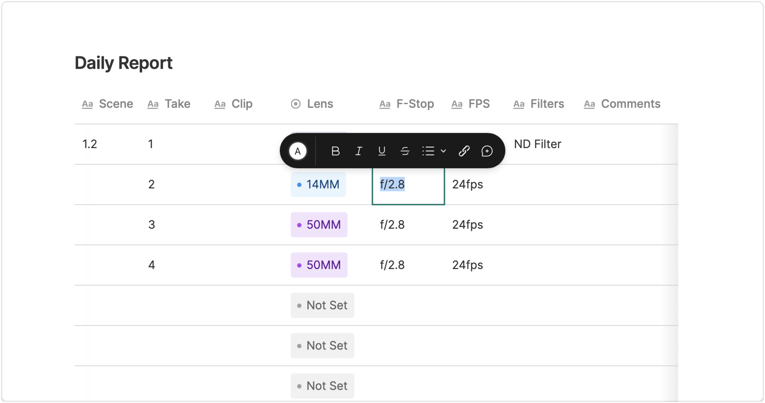
3. Share the Document
Click Share and select Share Document to easily distribute the document to your entire team with one click. You can even track who has viewed the document.
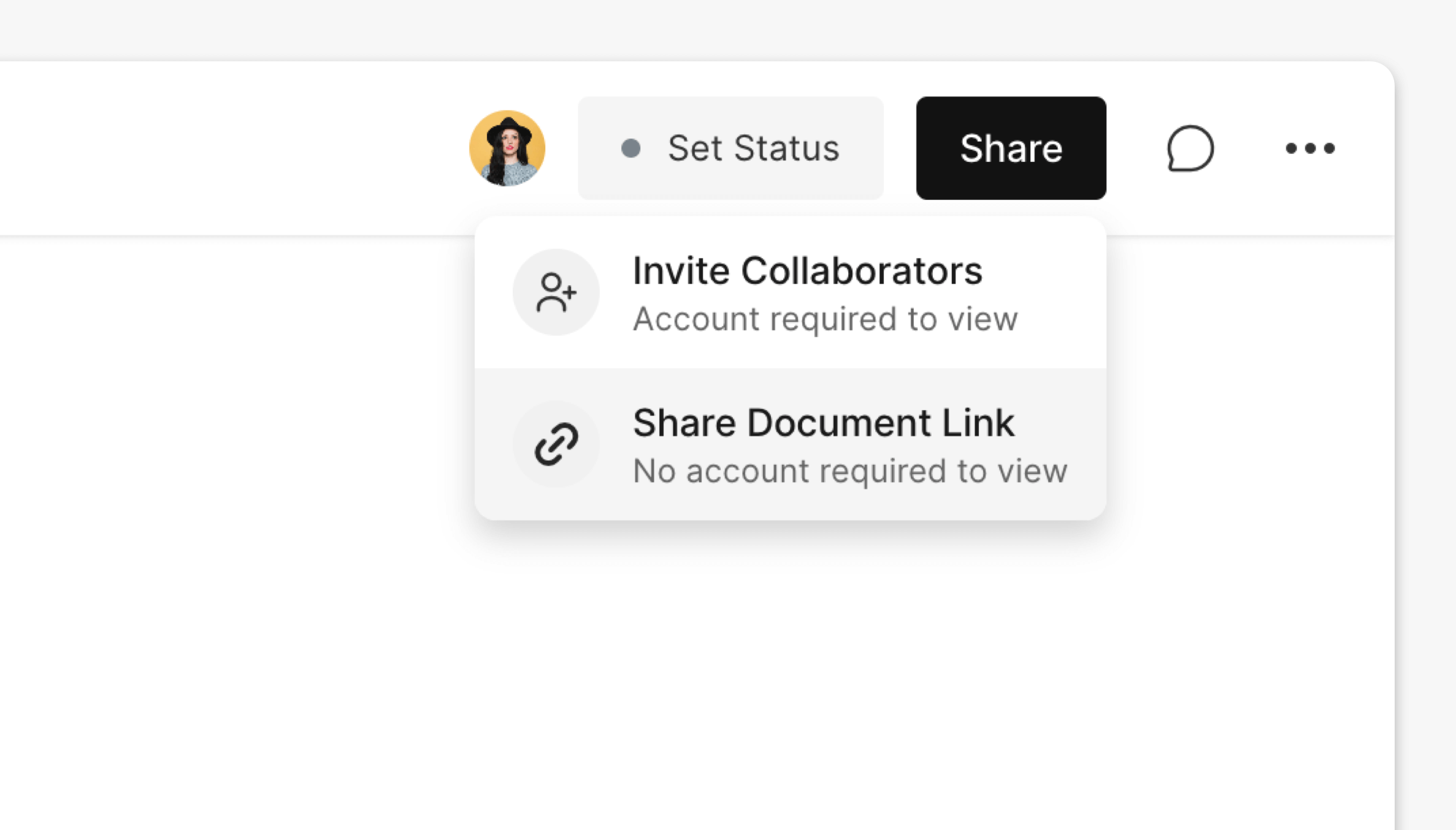
4. Save the Updated Template for Future Projects
Next, click the menu in the top right and select Save as Template to save it into your your personal template library.

Producing a Film with Assemble
Assemble enables producers to create a centralized hub to manage their entire project from start to finish - including documents, calendars, task management and asset management.
By using this camera report template, you'll get access to all of Assemble's powerful features. Assemble helps you keep production moving quickly and efficiently with our advanced collaboration tools built for producers.
Get started for free by clicking Use Template to begin exploring all of Assemble's features today.