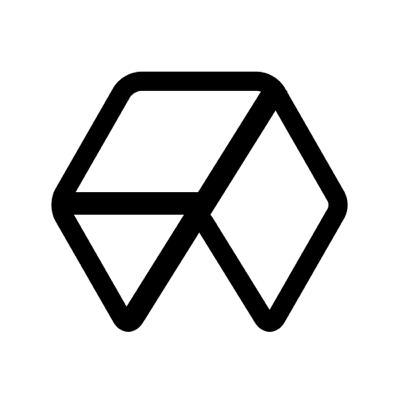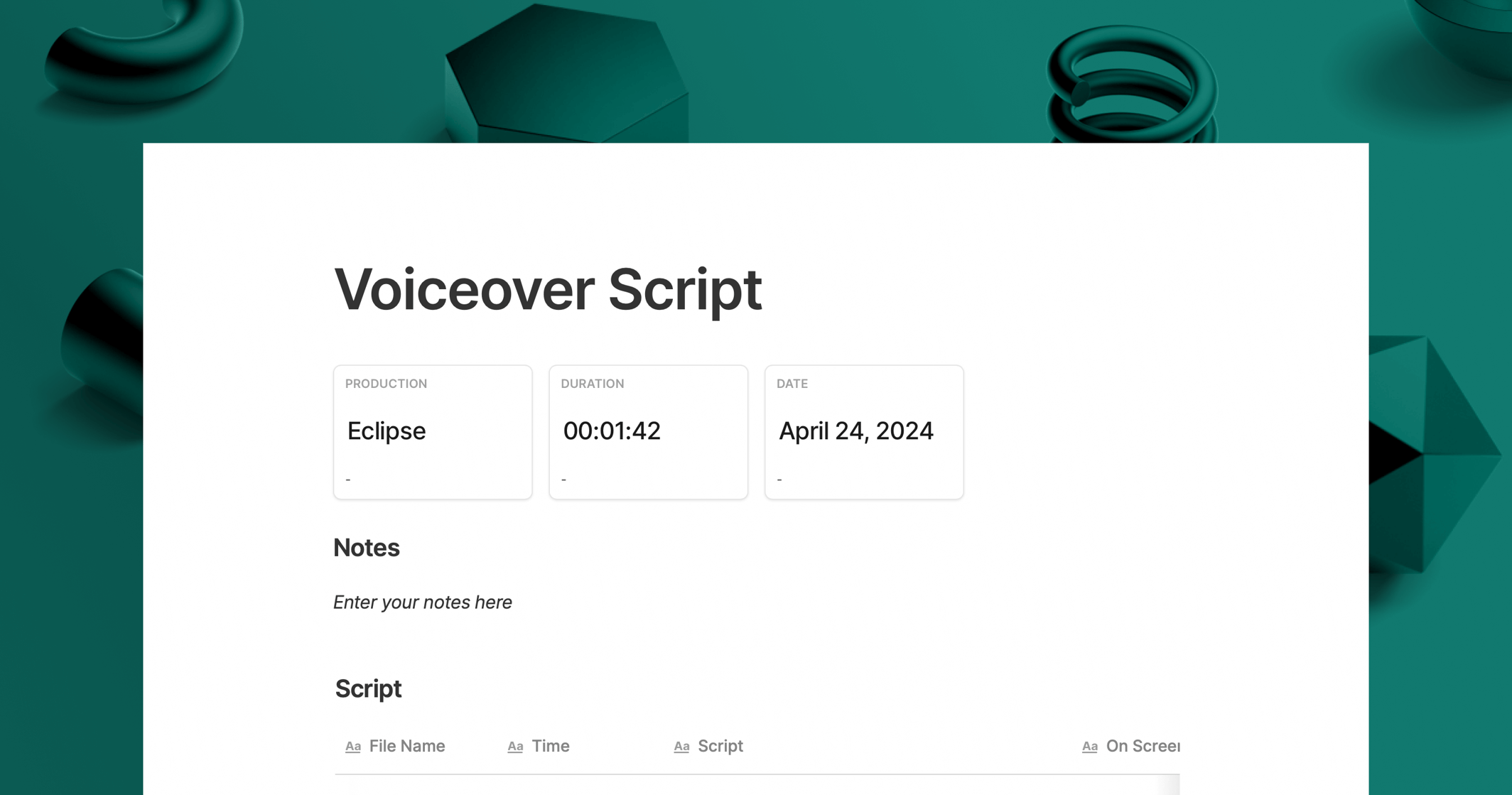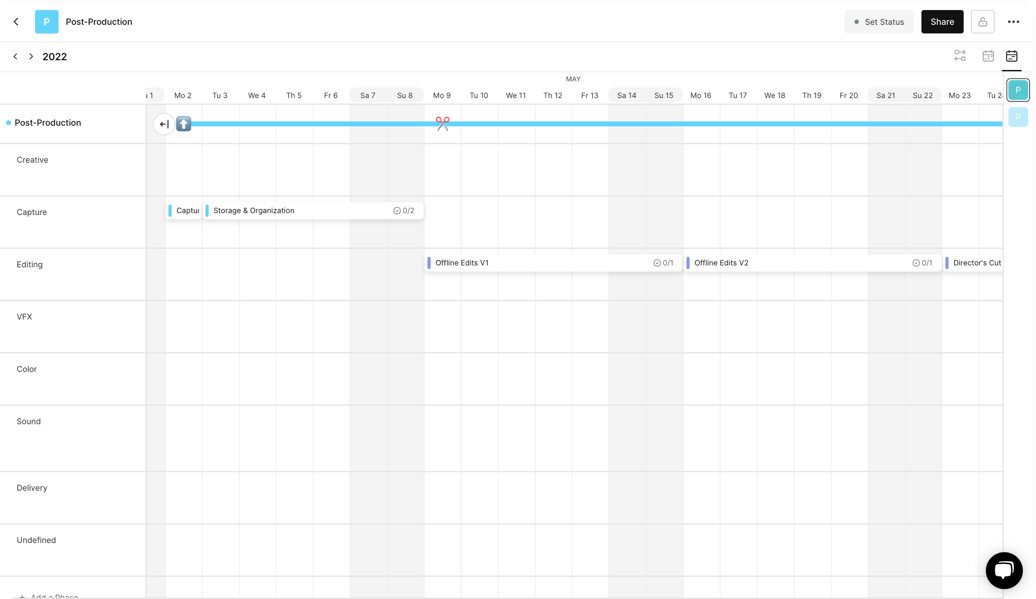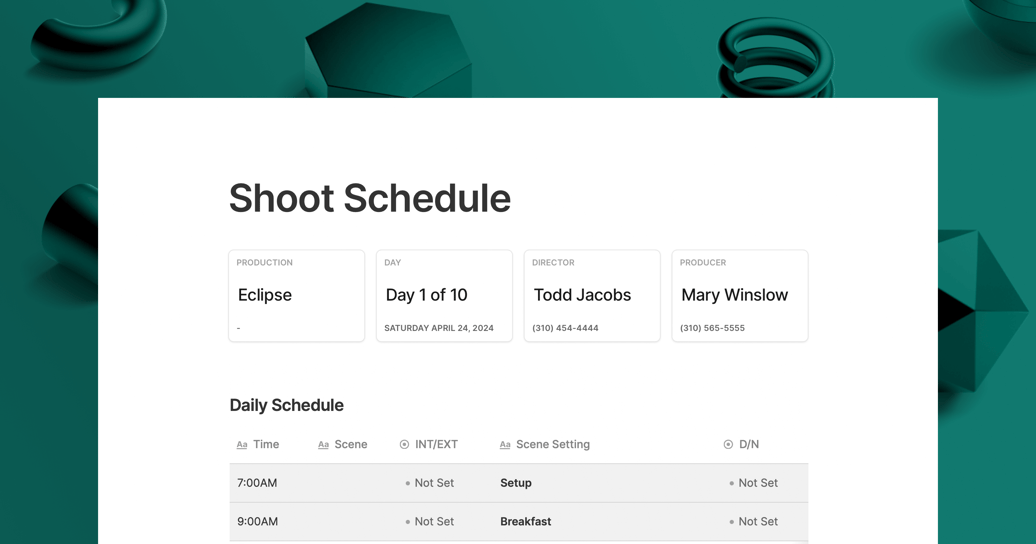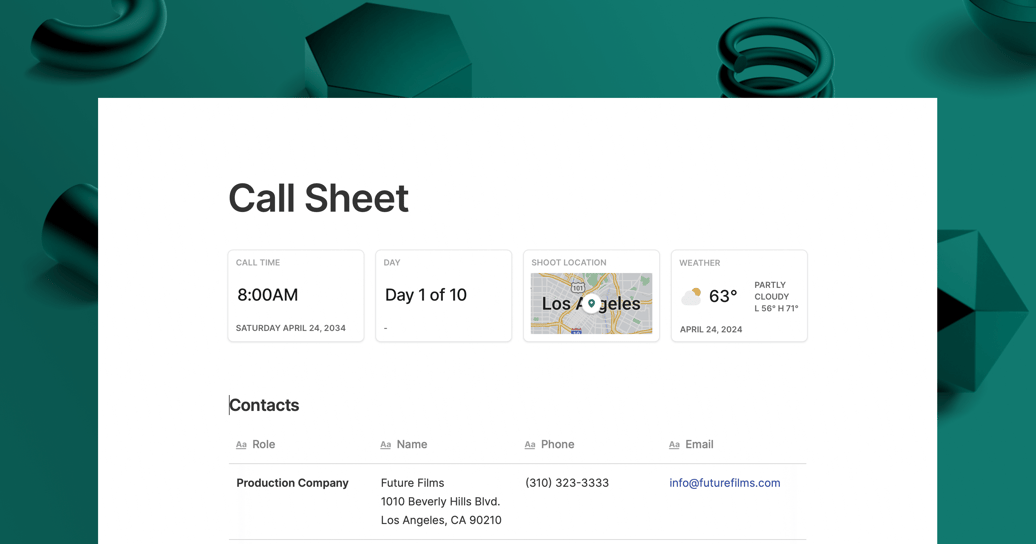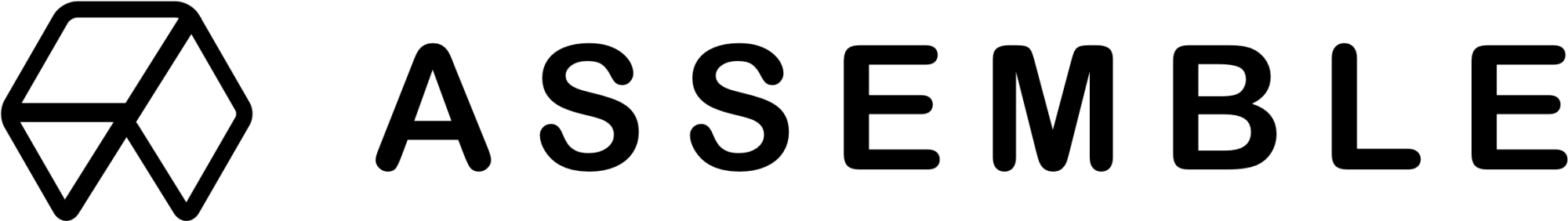Are you planning to record a voiceover for your next commercial or film project? It can be easy to quickly jot down the script in a free flowing format when writing a voice over script. However, this can lead to inefficient communication and wasted time during the session.
By using a voiceover script template, you can clearly communicate direction to your talent and keep track of session notes. This also helps your audio engineer stays informed throughout recording.
Click Use Template to get started with this fully customizable template right now, or keep reading to learn more about the various types of voiceover scripts.
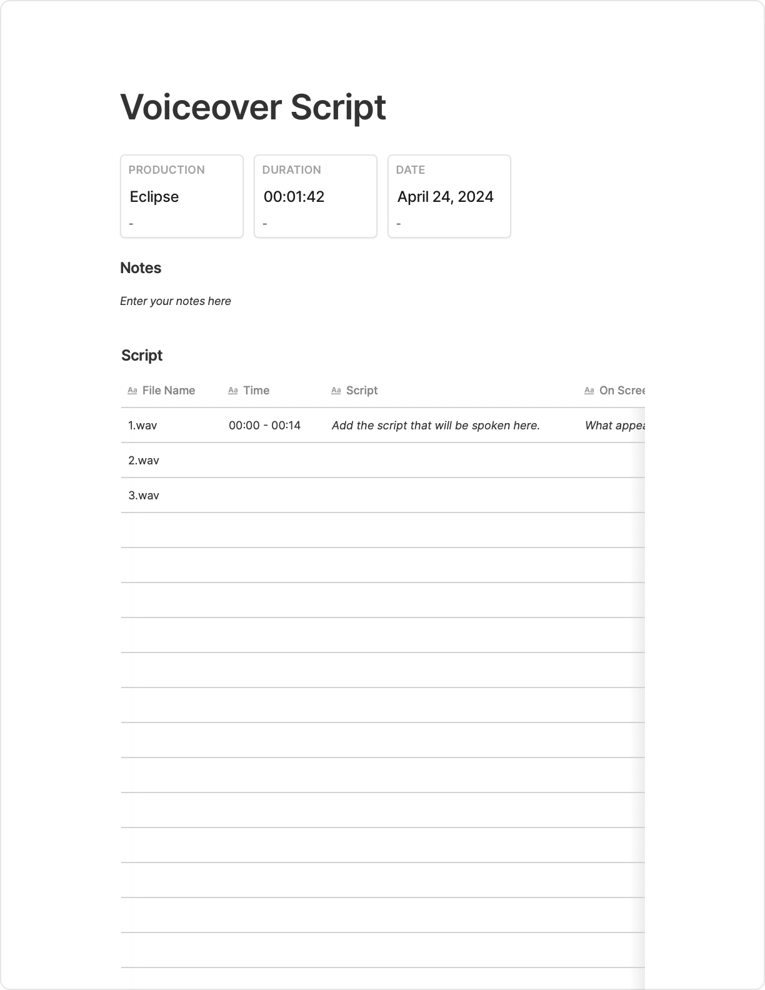
Why You Need a Voiceover Script Template
By coming prepared to a voiceover recording session, you can help everyone involved achieve a more successful end result. Formatting your voiceover script template by industry standards not only looks professional, it helps to communicate important information and direction in the most efficient way.
1. Help Your Talent Feel Confident in the Session
Using our template, you can pre-fill each sentence of dialogue with notes and direction for the talent so that they can come into the session fully prepared. Plain text on a page can come out dry when reading from a script.
Is there a certain emotion you want to evoke during a specific line? Is there a preferred intonation for delivery? By leading with this direction upfront, you provide your talent space to prepare and rehearse appropriately for the session.
2. Sync with Your Audio Engineer
It's important for your audio engineer to be able to quickly swap in and out best takes, so that you can listen and give your approval. By providing timecodes next to each sentence of dialogue you make your engineer's life much easier. This gives them a quick reference sheet that they can use when making their edits.
3. Look Professional
Having a professional voiceover script makes your production look more professional and let's everyone in the session know that they are dealing with an experienced producer. Put your best foot forward with a branded, professional script.
How to Use Voiceover Scripts
It goes without saying that any time you are recording a narration for a film, you should be prepared with your voiceover scripts. However, the extent of that preparation can vary based on the producer.
Is it a quickly written script on a scratch piece of paper? Or is it a professionally formatted script, filled with direction, on-screen reference and more to make sure everyone involved feels prepared for the session? It's up to you to decide how your session will be run.
Our Voice Over Script Format
We've researched a number of different script styles and created the ultimate voice over script format. Our template comes with four key columns:
- Timecode
- Script
- Notes to Talent
- On Screen Actions
- Session Notes
The first four columns enable you to clearly communicate all of the important information to your talent and recording engineer. The final column provides you space to take down notes you've written during the session to provide direction and improve your talent's performance.
In addition, Assemble provides you with advanced tools to help you create, collaborate and share your document:
- Add branded document covers
- Collaborate with others in real time within the script
- Create new versions and easily manage version history
Voice Over Script Example: Different Types of Projects
Voiceovers can be used for any variety of film projects, from commercials to short films to documentaries and more. We've created a fully customizable template that enables you to modify the template in any way you need to suit your project's goals. Below, we've included a voice over script example of how you can customize this template for a few different types of voice over sample scripts.
30 Second Voice Over Script Template
One of the most common uses, a 30 second voice over script template, is traditionally used for a TV commercial or a promotional video for the web. When writing a commercial voiceover, some important considerations you may want to add to your commercial scripts include:
- Pronunciation, especially for difficult to read brand names
- Brand personality and how that should be reflected in the read
Animation Voice Over Scripts
Most animated explainer videos will contain a voiceover to tell the story to the viewer. These have become almost universal and you've certainly seen your fair share. When putting together your animation voice over scripts, it's easy to get carried away with the dialogue list and try to fit too much in. Some important considerations for this type of template:
- Focus on the timecode and spoken length of each sentence.
- Read the script at a very normal conversational pace to measure the time, don't rush it.
Corporate Voice Over Scripts
Internal company presentations, training videos and more often require the use of corporate voice over scripts. These can sometimes be longer videos and require extensive narration scripts. Our recommendations for these types of template:
- If the corporate video features slides or graphics, try to implement those into the template so that the talent can see what they are narrating.
- Relay any brand voice or personality requirements. Certain topics, such as a medical voiceover, may require a more serious tone.
Cartoon Voice Over Scripts
Perhaps you'll get the fun job of working on a cartoon project with the use of cartoon voice over scripts. This requires a highly talented voice actor who knows how to bring characters and emotions to life with their voice. Some important considerations:
- Character background, backstory and personality.
- Any references that can help define the type of character voice.
Create Your Voiceover Script with Assemble
Get started today with our fully customizable voiceover script. You can instantly add your script, notes and more and then quickly share it with your talent and recording engineer.
1. Open the Template
Open this template by clicking Use Template. The template will be created within a new blank project in Assemble.
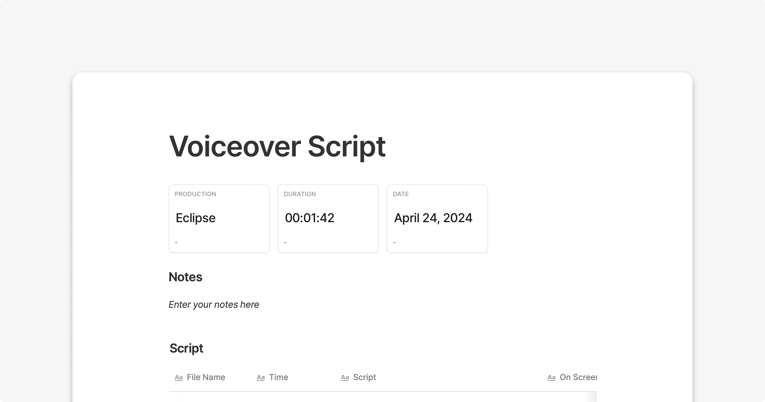
2. Edit the Template as Needed
Click anywhere within the text to begin adding to or editing the template.
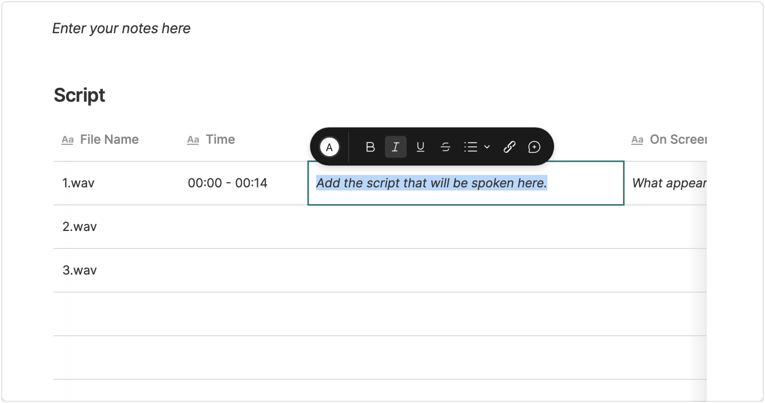
3. Share the Document
Click Share and select Share Document to easily distribute the document to your entire team with one click. You can even track who has viewed the document.
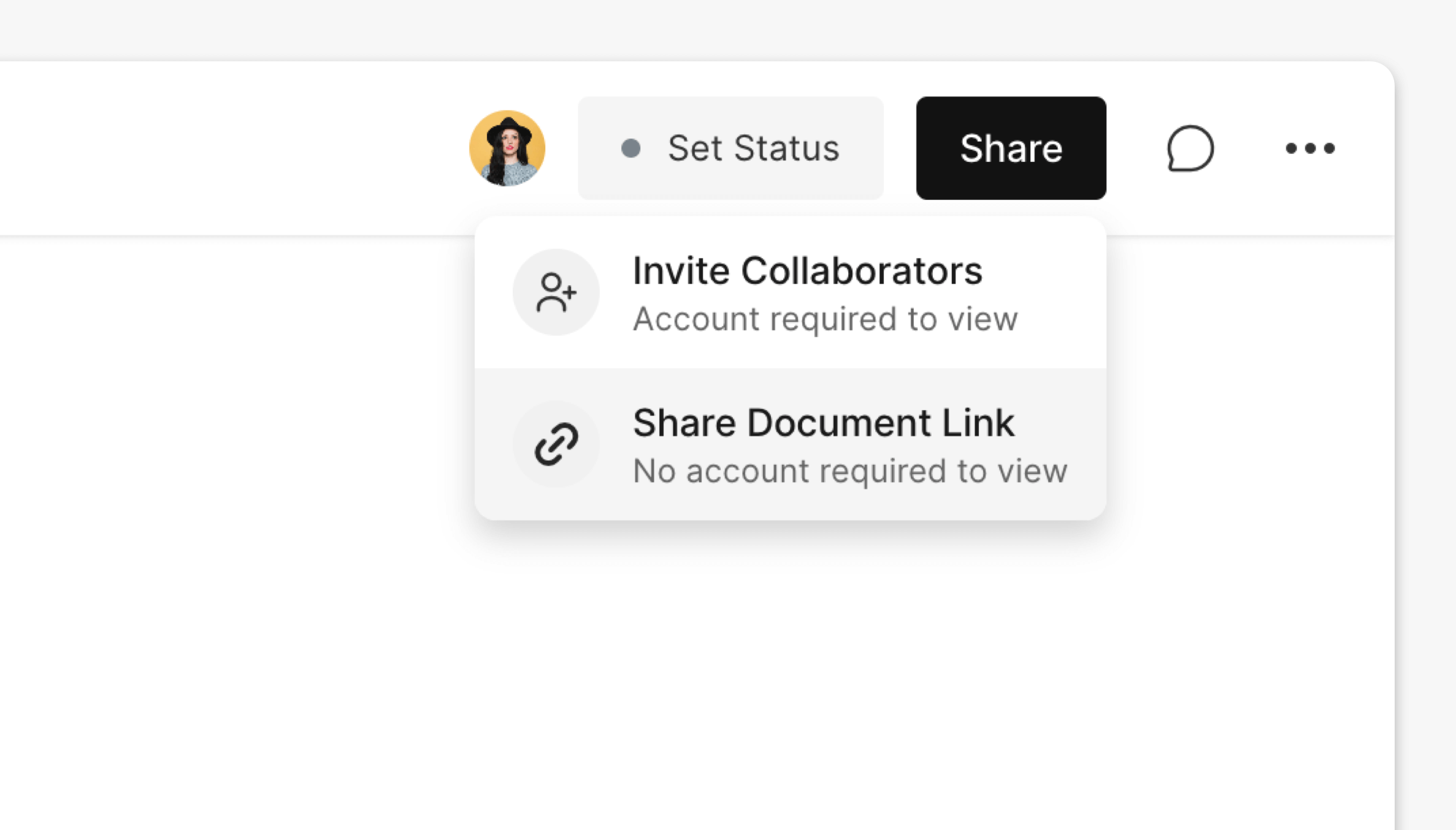
4. Save the Updated Template for Future Projects
Next, click the menu in the top right and select Save as Template to save it into your your personal template library.

Producing a Video with Assemble
Assemble enables producers to create a centralized hub to manage their entire project from start to finish - including documents, calendars, task management and asset management.
By using this voiceover script template, you'll get access to all of Assemble's powerful features. Assemble helps you keep production moving quickly and efficiently with our advanced collaboration tools built for producers.
Get started for free by clicking Use Template to begin exploring all of Assemble's features today.