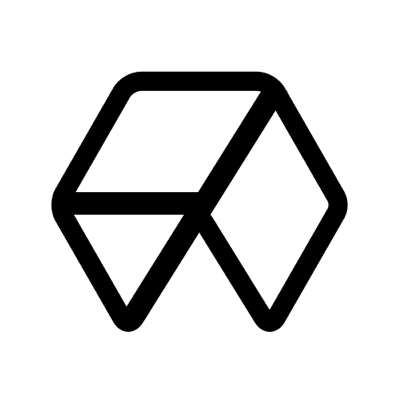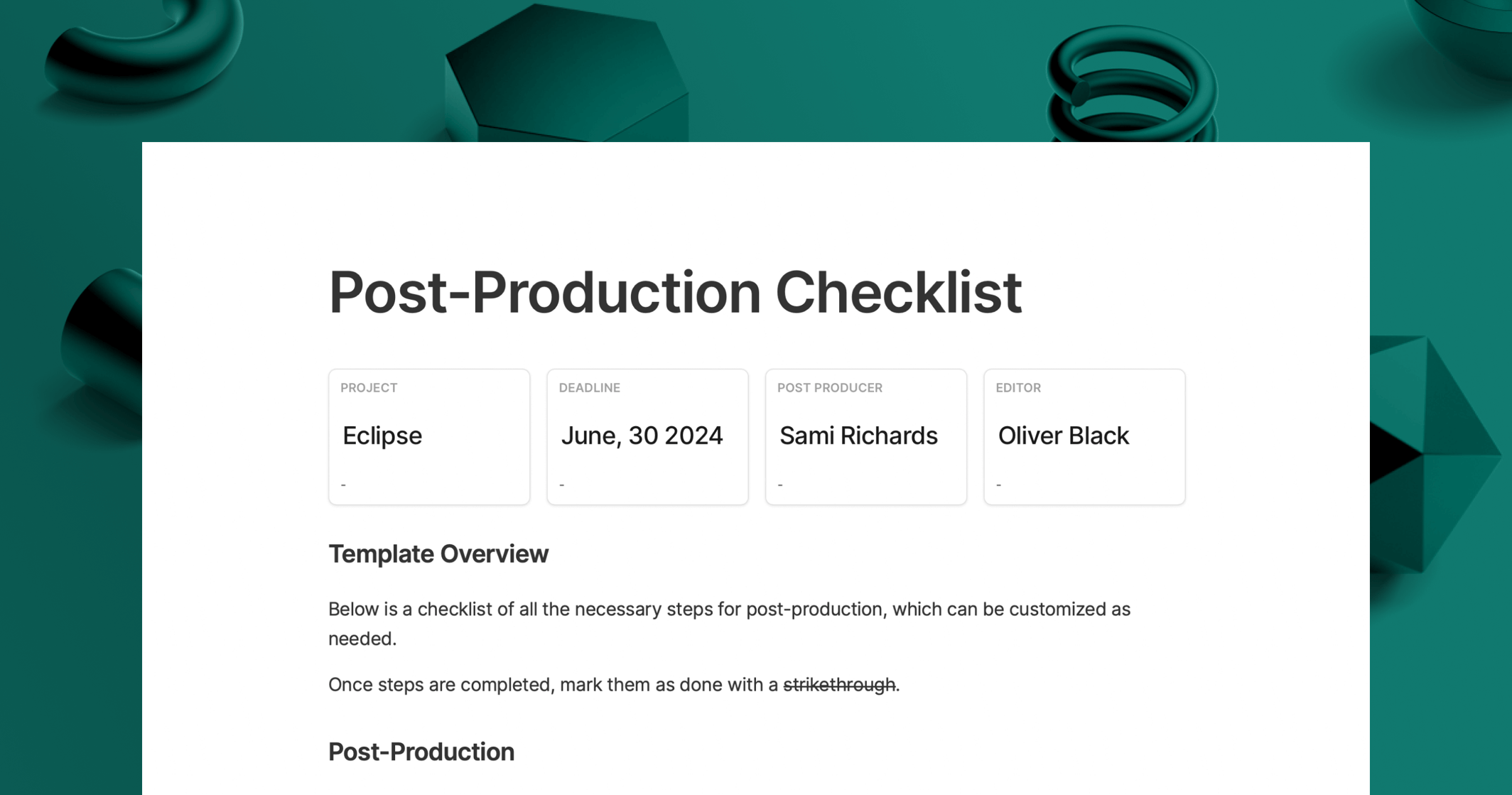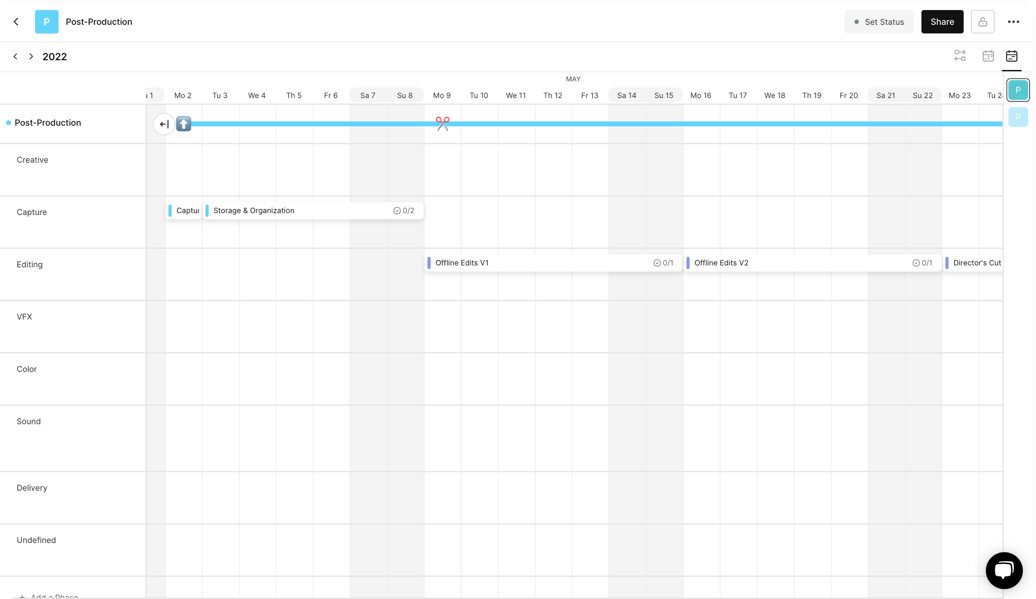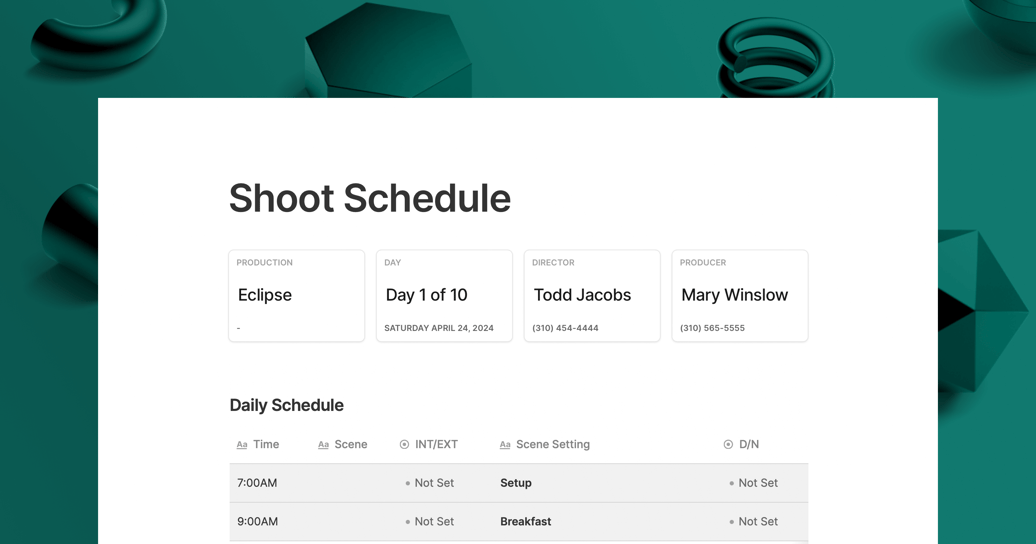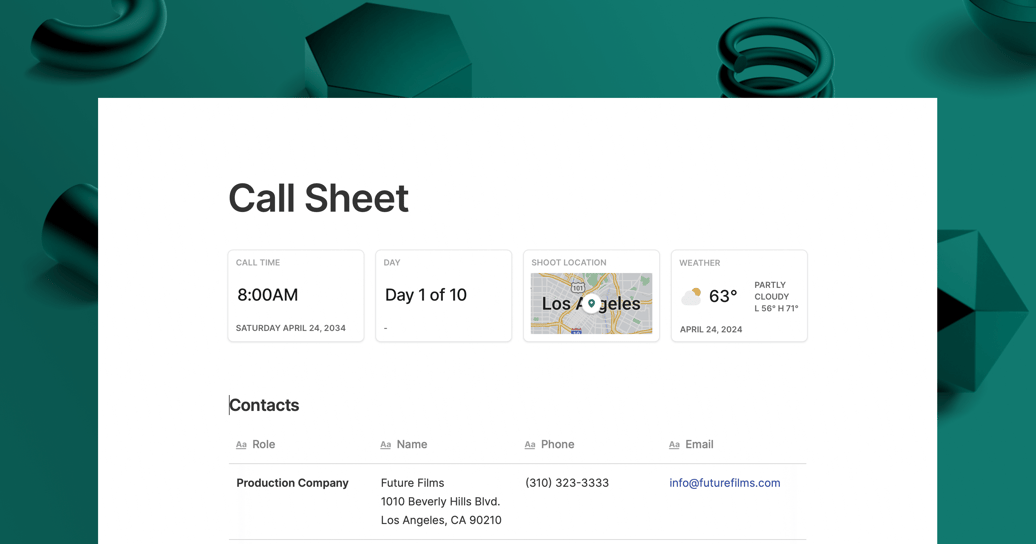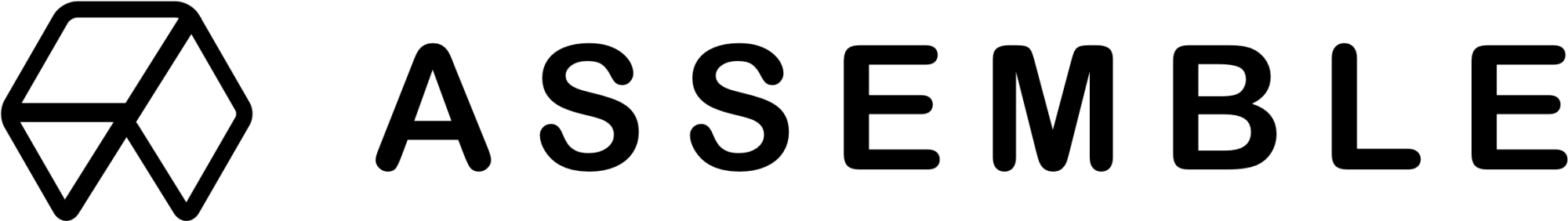A professional post-production process is key to a project’s success and needs to be coordinated, curated, and overseen. The post-production stage begins after the footage is captured, when the look, feel, and sound of the project are edited and polished. This is a complex process. For a seamless workflow, we've provided a fully customizable post-production checklist template.
Click Use Template to get started with this template today.
When Should I Use the Film Post-Production Checklist Template?
While pre-production templates are often used by producers to plan their productions, the crucial step of preparing for post-production can be easily overlooked. Considering that the post-process oftentimes can take longer than the actual prep and production, a checklist is a must to ensure everything is budgeted for and nothing is forgotten. As a result, you should have a version of your post-production checklist in place before the budget is finalized. By doing so, every aspect of editorial, color, sound and final delivery will be accounted for in the timeline and budget. And don't forget to check out all of our film templates for more resources.
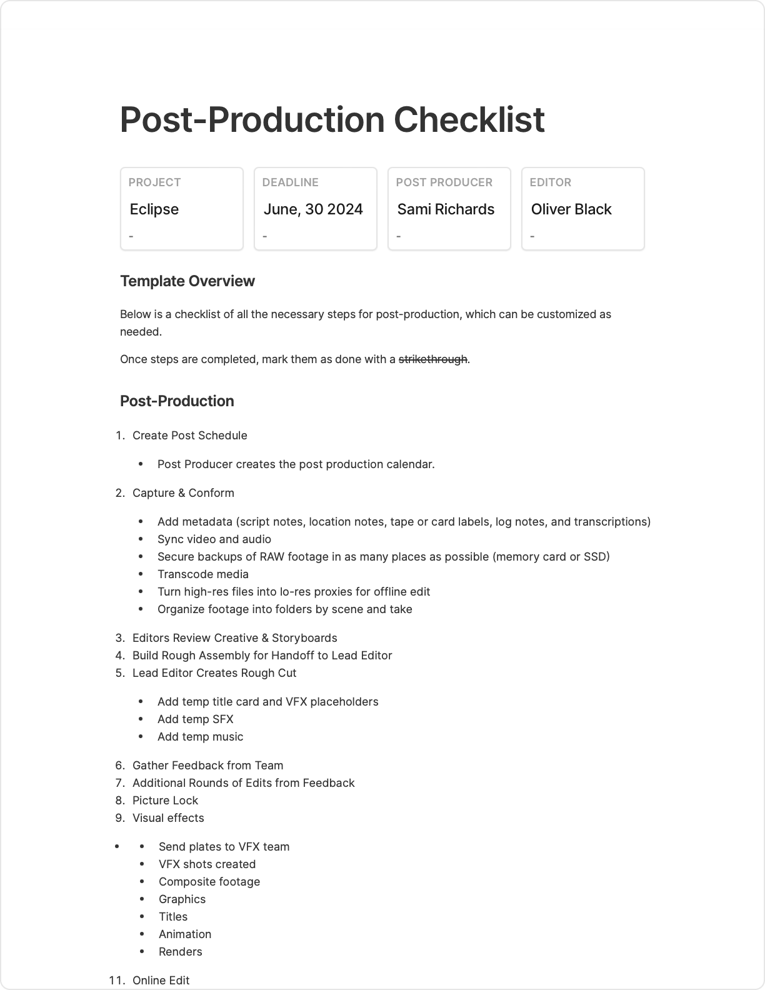
What Should I Look for in a Film & Marketing Video Post-Production Checklist?
A film template or a marketing video checklist for post-production should be a detailed roadmap of the phases of post-production. Some of the phases included in this template are covered below. Open the template to access all of the detailed subtasks.
-
Create and Share a Detailed Post-Production Schedule: Assemble also offers a prebuilt post-production calendar and file management template that can be fully customized.
-
Capture, Storage and Organization: Raw footage (sometimes referred to as "source footage") is captured footage that is crude and unprocessed. During production, this raw footage moves straight from the camera to the editorial department for post-production editing.
After the video is shot, the raw footage is stored on a memory card or SSD. Next, it must be transcoded. Transcoding is the process of converting files from one codec to another. Typically, camera footage has a very large file size and is not optimal for editing. Usually, hi-res files can’t be played back on a computer and must be converted into lo-res proxy files for editing.
-
Post-Production Video Editing: The transcoded footage is organized in the NLE (video editing software) where editorial assistants tag and categorize the new footage. The editor works on the offline edit for a first assembly, then a rough cut and a fine cut. Several revisions are carried out before the creative team approves the final version, called picture lock.
-
VFX or Visual Effects: The VFX team works on the footage that needs VFX or CGI. After the VFX is done, the VFX team will render the footage and send it back to the editorial team.
-
Creating a Conformed Offline Edit: Conforming means converting a locked edit from the edit team into a format that can be used in software by the color and audio teams. A conform ensures that all files, most importantly the metadata, are free of errors. A process known as online editing connects these low-resolution files with the high-resolution original footage.
-
Color Correction and Color Grading: Here, the colorist makes adjustments and enhancements to the footage. The process of color correction involves restoring colors in a video or film to how they were originally intended. In color grading, colors in a video or film are graded (or edited) to support a director's vision by giving them a stylistic look.
-
Sound Processing: A sound editor ensures that dialogue, foley, and other sound elements are perfectly balanced in the final mix. This includes dialogue editing, ADR recording, voice-over, noise reduction, sound effects, plug-ins, music composition, and scoring. Finally, the audio is mixed, mastered, encoded, and exported.
-
Deliver the Finished Video: Once everyone has viewed, made any additional changes and approved the final product, the final step is to package and optimize every piece of media for different platforms. This step would include titles and graphics as well as closed captions and subtitles.
-
Archive Your Work: A system for project management will make archiving easier.
Why is a Post-Production Checklist Important?
The post-production process is one of constant review, adjustments and revisions. In order to keep everyone in the loop, a video post production checklist is crucial. Here are some reasons why they are so important:
- Reduces Miscommunication: The review and approval process can be overwhelming. With so much back and forth, unless you are organized, communication breakdowns are bound to happen.
- Media Management: Post-production is the stage when you are technically putting together the project. It is common for sound files, video clips, and special effects to pass through many hands. A detailed workflow avoids confusion and ensures everyone is working on the appropriate file.
- Help Identify Obstacles: Having a checklist that is fully customizable, allows you to add subtasks where needed. Is there a different type of deliverable needed? Add a task to convert to a different codec. Now everyone on the team knows why there is an extra step in the process.
How to Create a Marketing Video & Film Post-Production Checklist
Organization is key to a successful post-production phase. Knowing what needs to be done, when it takes place, and the steps leading up to and after it is critical to maintaining a productive workflow.
It is necessary for post-production supervisors to take a rigid approach to management since this process involves multiple revisions across several departments. For this reason, a detailed post-production checklist is incredibly useful. While you can start from scratch, Assemble provides a fully customizable template that will eliminate stress and save you time.
Create Your Post-Production Checklist With Assemble
Assemble’s post-production checklist enables you to create a living document adding transparency and a timely, realistic plan to your workflow. Our post-production checklist template provides a comprehensive list of all key tasks and allows you to add and delete steps as needed to meet your production's unique needs.
1. Open the Template
Open this template by clicking Use Template. The template will be created within a new blank project in Assemble.
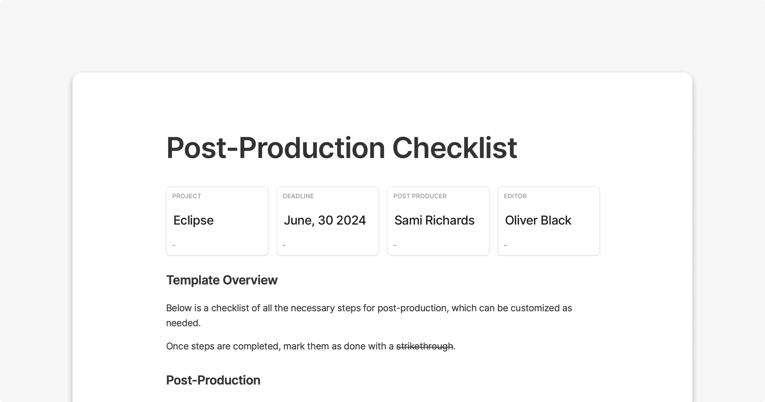
2. Edit the Template as Needed
Click anywhere within the text to begin adding to or editing the template.
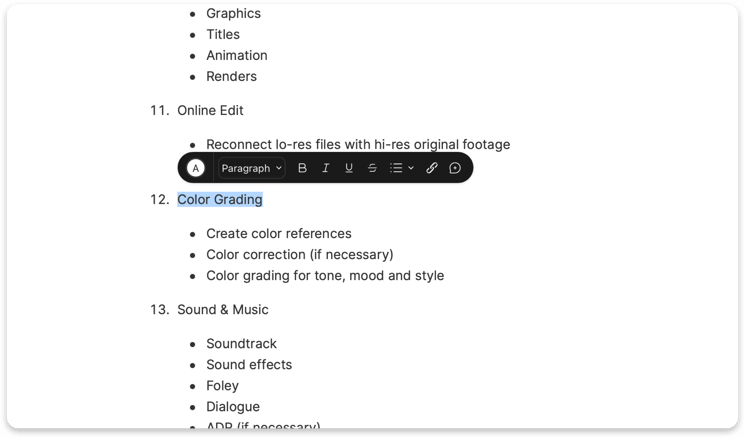
3. Share the Document
Click Share and select Share Document to easily distribute the document to your entire team with one click. You can even track who has viewed the document.
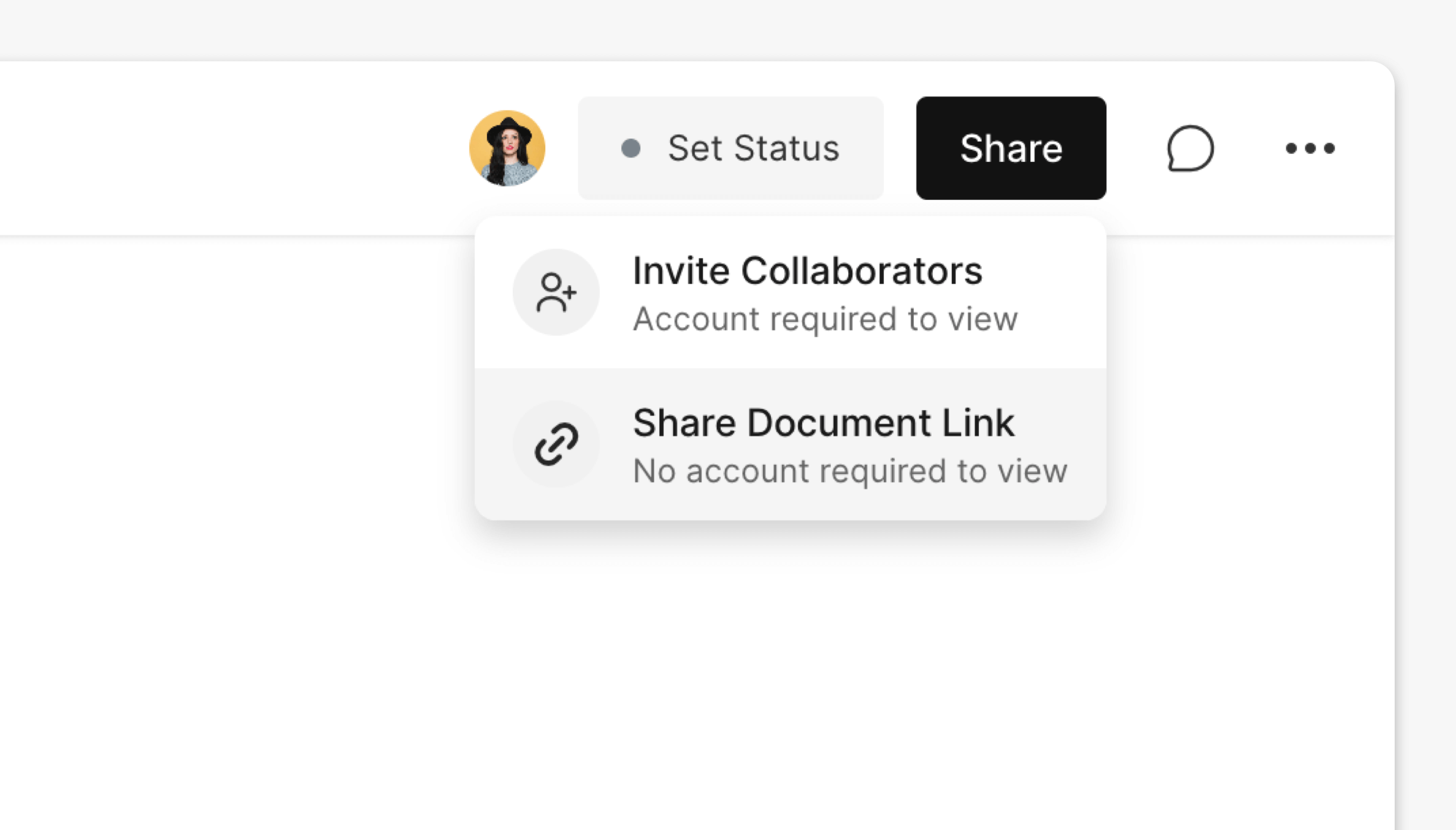
4. Save the Updated Template for Future Projects
Once you've updated it based on your needs, click the menu in the top right and select Save as Template to save it into your your personal template library.

Producing a Video with Assemble
Assemble enables producers to create a centralized hub to manage their entire project from start to finish - including documents, calendars, task management and asset management.
By using this post-production checklist template, you'll get access to all of Assemble's powerful features so that you can not only utilize this document, but keep production moving quickly and efficiently with our advanced collaboration tools built for producers.
Get started today for free by clicking Use Template to begin exploring all of Assemble's powerful features.