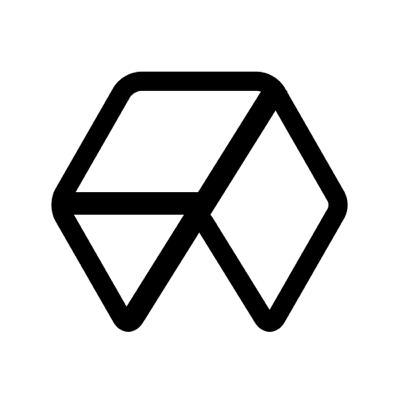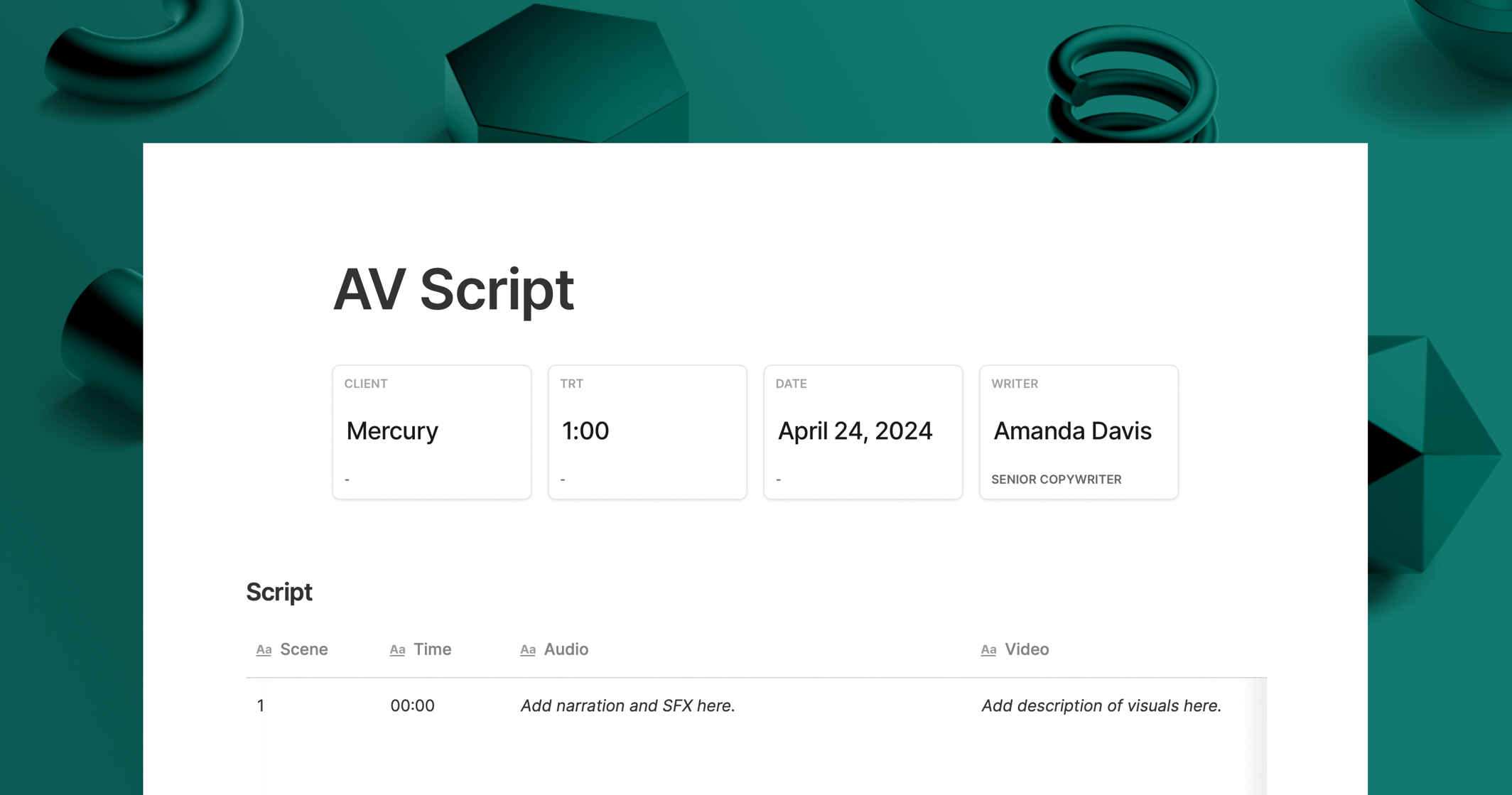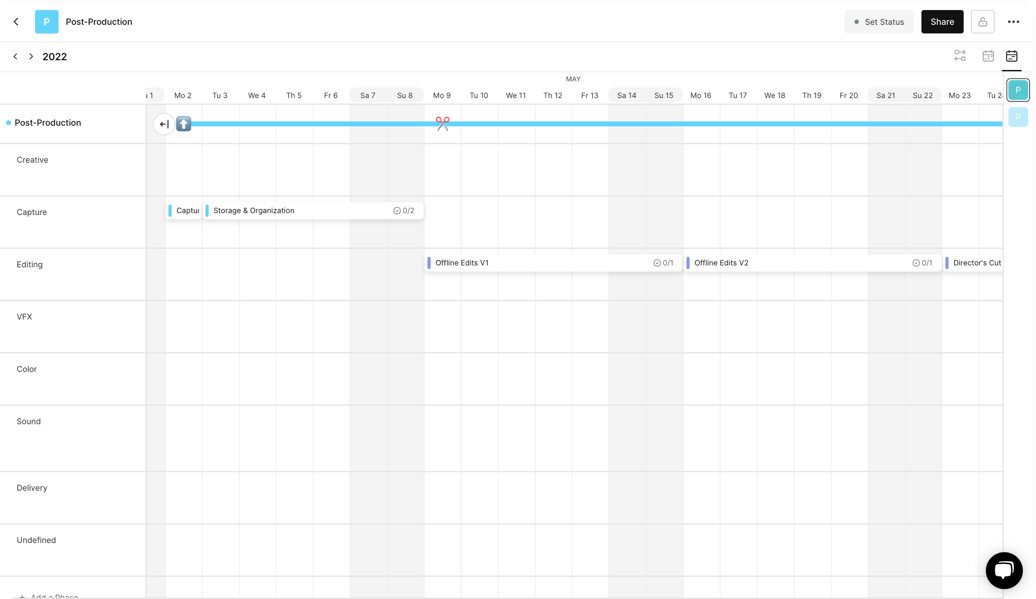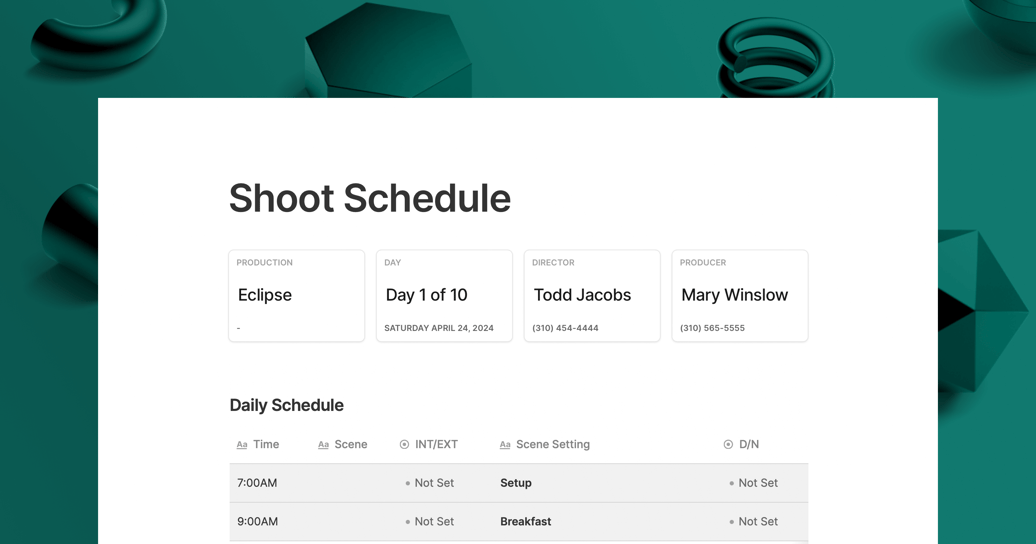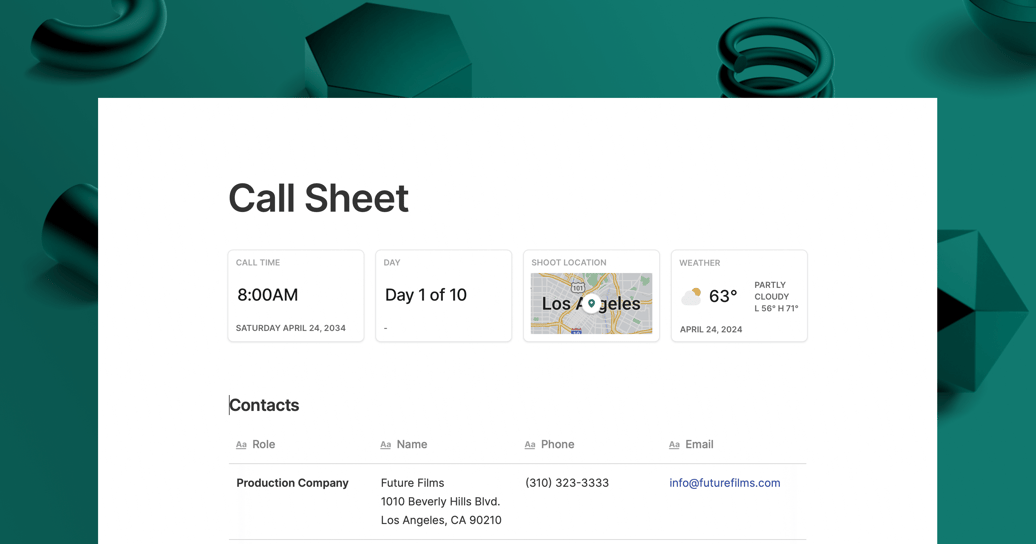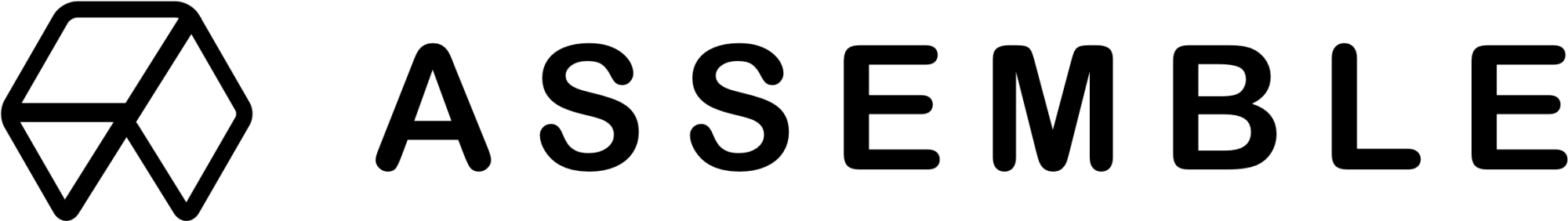Are you trying to clearly define how your ideas will be brought to life in a video project, without writing a fully formatted screenplay?
The AV script template (short for 'Audio Visual') is the most commonly used format to describe short form video projects, such as commercials or other forms of short form content. An AV script is a simple three column script where you can add the timecode, audio elements and visual elements.
Click Use Template to get started with our AV script right away, or keep reading to learn more about writing an effective audio / video script.
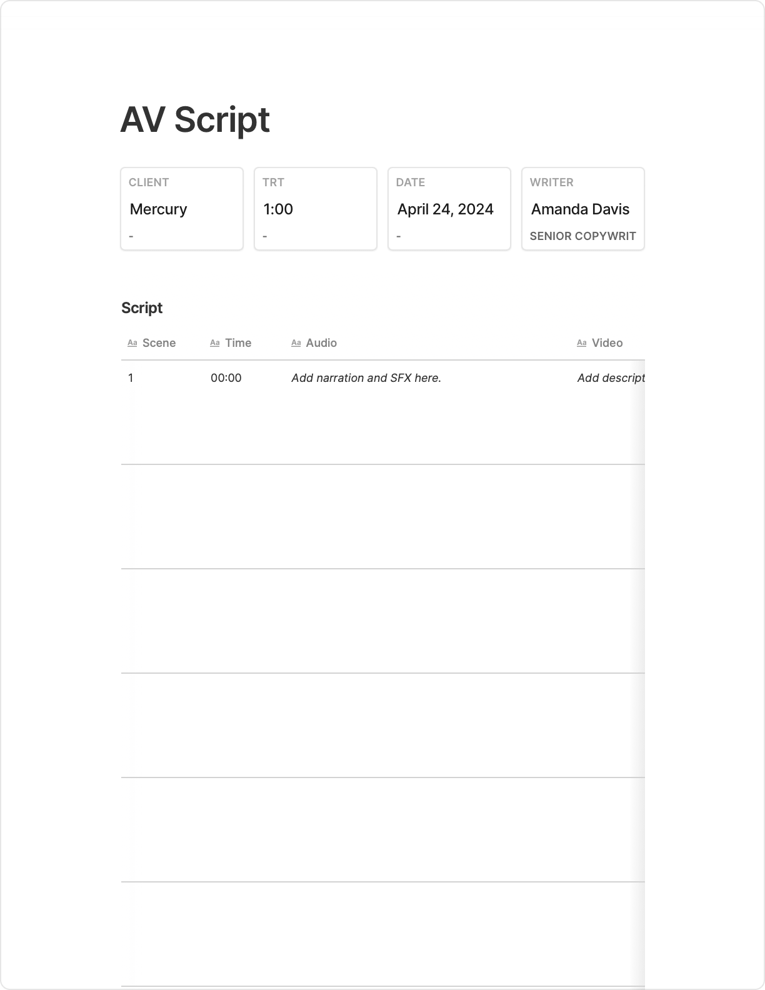
Why You Need an AV Script Template
While there are many different script formats, the beauty of the AV script template is in its simplicity. It enables you to easily and clearly define creative concepts in written form, without the need for strict formatting standards used on a large film production. Here's a few reasons why so many creatives opt to use an audio visual script template.
1. Tell a Story in Two Columns
The simple audio and visual columns enable you to explain both of these elements simultaneously. Maybe a screeching sound effect is required as a car slams its brakes. Rather than writing this in novel form, you can simply align the visuals (the car slamming its brakes) in the right column, with the audio sound (the screeching tires) in the right column. This provides an easy to read format for explaining your ideas and shot listing the production.
2. Brevity is Better
With the simple format you can tell stories quickly and succinctly. By clearly defining the visual elements from the audio elements, you can save your breath and avoid writing long paragraphs of descriptive text that you would typically find within a novel format. Rather, you can focus only on what is seen and heard on screen.
3. No Experience Required
Not skilled on the many rules of screenplay formatting? No problem. Writing an AV script is quick and easy. Aside from the two columns, there are no complex formatting rules to follow. This enables you to get your ideas down quick when inspiration strikes.
How to Use an Audio Visual Script
To use an AV script, simply divide the content into three columns:
- Time: The timecode for each section
- Audio: Voiceover script, spoken lines, music or sound effects.
- Video: Live action footage, animation, graphics, titles and more.
Work your way down the page, writing the audio elements in the left column, and the visual action seen on the screen next to it in the right column.
You can also use an optional fourth column (typically added as the first column) to include scene numbers. While different from traditional scenes in a film, these numbers can be used to break down beats, action, angle changes, or anything else you want.
Once completed, you'll have a simple, easy to understand script that explains what happens in your story from both a visual and audio perspective.
Our AV Script: What's Included
We've created a simple and fully customizable AV script to get you started right away. We've included important project details, as well as the standard two column format, so that you can get started right away. Some of the elements included are:
- Project and Client Information
- Author
- TRT (Total Run Time)
- Video Column
- Audio Column
In addition, Assemble provides you with advanced tools to help you create, collaborate and share your script:
- Collaborate with your team in real time
- Quickly create new versions and manage past versions
- Leave comments and change approval status
AV Script Example
Sometimes it's helpful to see the end result so that you can understand how to write a polished, professional script. Below, we've created an AV script example to show you how it's done.
AV Script Format
If a character is speaking, introduce them with their character name in both the Video and Audio columns.
Additionally, you may want to include common industry keywords, such as V.O. (voiceover), O.C. (words spoken off camera), SFX (sound effects) or VFX (visual effects) to introduce elements into the script.
Audio Visual Script Example
Here's an audio visual script example, built using this Assemble template, for you to review so that you can better understand how to format your next script.
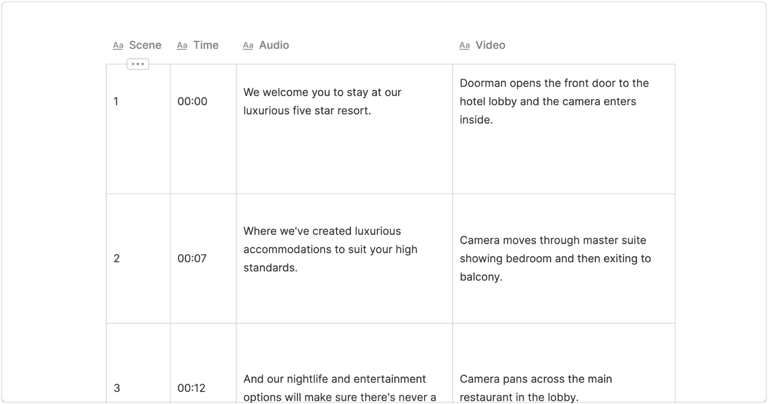
Create Your AV Script with Assemble
Now it's time to get started on your own AV script. With Assemble's fully customizable template, you can add or change elements to suit your project. Learn how below.
1. Open the Template
Open this template by clicking Use Template. The template will be created within a new blank project in Assemble.
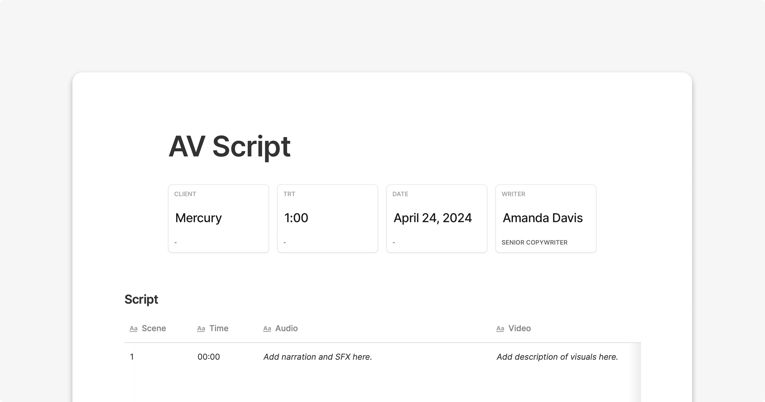
2. Edit the Template as Needed
Click anywhere within the text to begin adding to or editing the template.
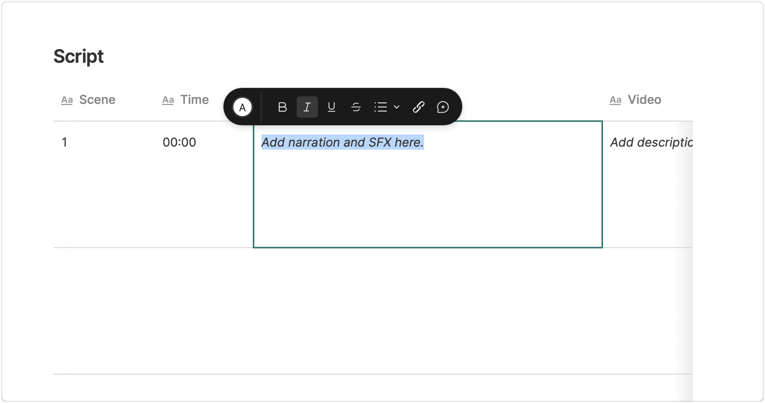
3. Share the Document
Click Share and select Share Document to easily distribute the document to your entire team with one click. You can even track who has viewed the document.
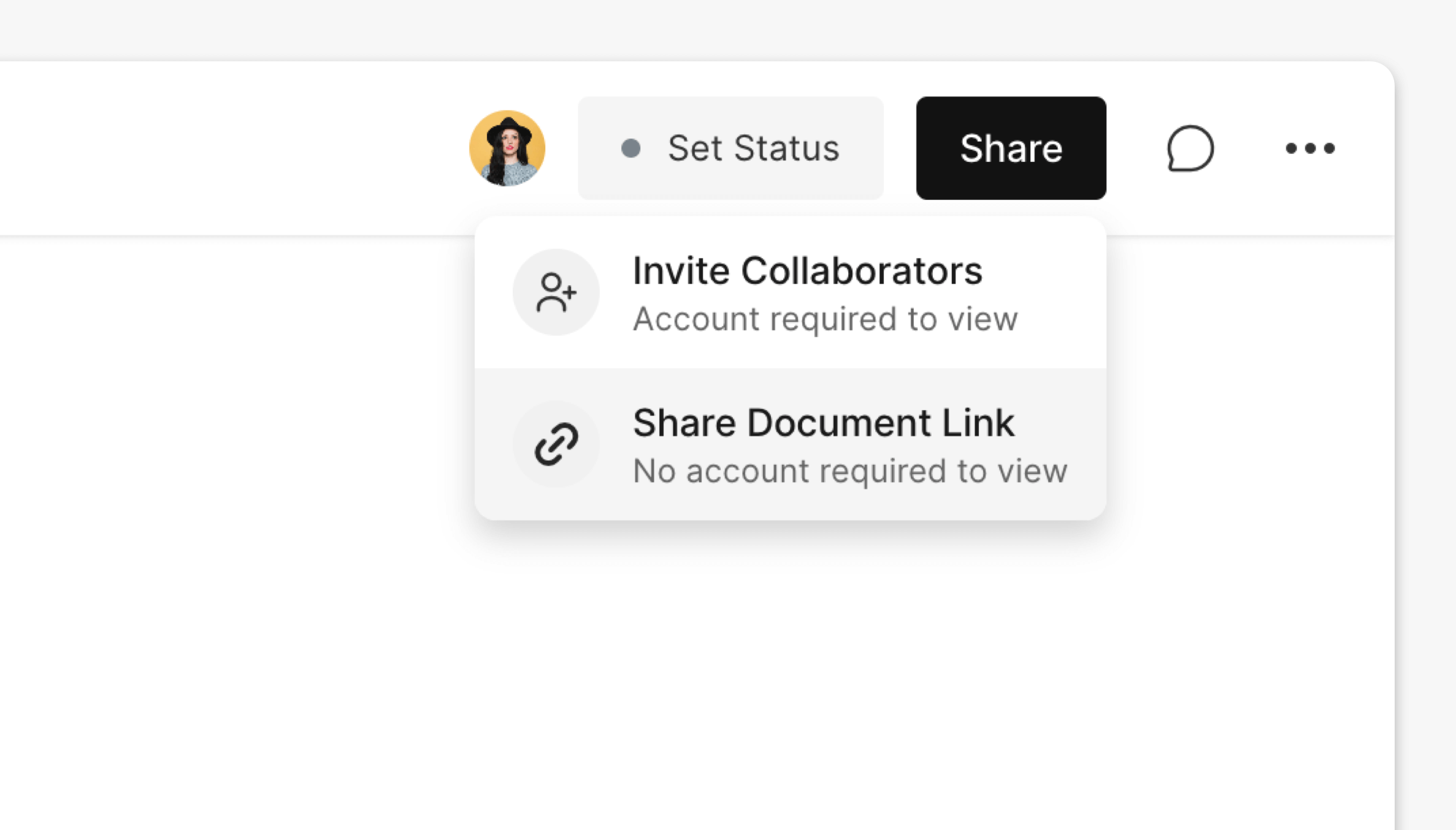
4. Save the Updated Template for Future Projects
Next, click the menu in the top right and select Save as Template to save it into your your personal template library.

Producing a Video with Assemble
Assemble enables producers to create a centralized hub to manage their entire project from start to finish - including documents, calendars, task management and asset management.
By using this AV script template, you'll get access to all of Assemble's powerful features. Assemble helps you keep production moving quickly and efficiently with our advanced collaboration tools built for producers.
Get started for free by clicking Use Template to begin exploring all of Assemble's features today.